ScholarOne Manuscripts Q1.2024
Accessibility
ScholarOne is committed to enhancing accessibility and ensuring our platform is usable for everyone. In this release, we have implemented system remediation updates to enhance the experience for individuals with vision impairments.
| Action required?
No action is required. Available by default. |
Details & Configuration
ScholarOne users are now able to:
- Submit a manuscript using just a keyboard.
- Utilize assistive technology for most of the submission process using a screen reader. (NVDA for Windows and VoiceOver for Mac are highly recommended.)
- Zoom in up to 200% using browser tools.
- View contents of the screen display with standard accessible color contrasts.


For more details, click on the new Accessibility footer in ScholarOne to see the full Accessibility Compliance Report (VPAT 2.4 and WCAG) for ScholarOne.
Note:
- A Voluntary Product Accessibility Template (VPAT) is a standardized document used to create a report on the accessibility conformance of an information and communication technology (ICT) product. The VPAT provides valuable information about how well a product aligns with recognized global accessibility standards as well as providing a structured way to evaluate and communicate a product’s accessibility features, ensuring inclusivity for all users.
- Accessibility Conformance Reports (ACR) refers to the completed VPAT document as an Accessibility Conformance Report (ACR). An ACR describes the degree of conformance to global accessibility standards for products, services, and accessibility features, and it is included in the VPAT document.

By clicking on the Accessibility footer, users will be redirected to the new Accessibility section on the ScholarOne Support Page.
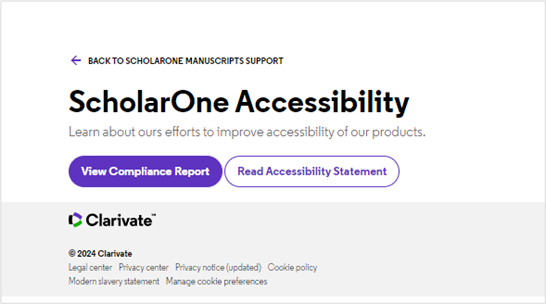
ScholarOne Accessibility Statement
All researchers, regardless of ability, need access to scholarly information. ScholarOne is committed to providing all our users with a fully accessible experience for research, teaching, and learning.
At Clarivate, we make every effort to ensure that our platforms—including ScholarOne—are accessible to everyone.
ScholarOne is committed to improving its website accessibility in accordance with the following:
- Level A and Level AA of the W3C Web Content Accessibility Guidelines (WCAG 2.1)
- Section 508 of the US Rehabilitation Act for features and functions.
- The Americans with Disabilities Act (ADA)
- EN 301 549 – V3.1.1 – Accessibility requirements for ICT products and services
- Public Sector Bodies (Websites and Mobile Applications) (No.2) Accessibility Regulations 2018
New Email Tag Config Option for the Entire Scoresheet Minus Recommendation
| Action required?
Available to users with access to the Configuration Center |
New configuration option is available for #TASK_ALL_REV_SCORESHEETS## tag that will pull in the entire scoresheet WITHOUT the recommendation.
Current Configuration Options > Task configuration > Reviewers Score
As part of the decision letter, the journal staff can elect to use the ##TASK_ALL_REV_SCORESHEETS## e-mail tag to include the Reviewers’ evaluations. Should this tag include:
the “Comments to Author” portion of the scoresheet only, or
the entire scoresheet, except for the “Comments to Editor” portion
New Option:
the entire scoresheet without the reviewer recommendation
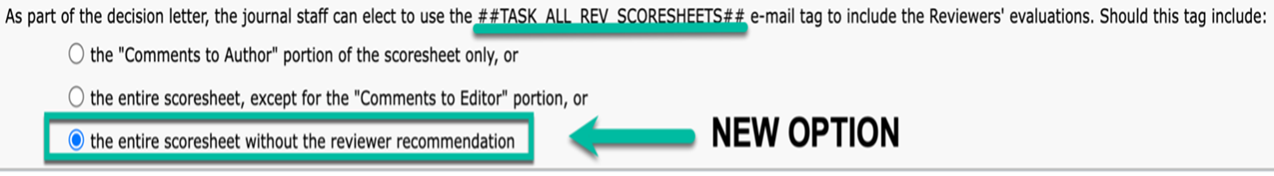
When the configuration option “the entire scoresheet without the reviewer recommendation” is turned on, the email tag #TASK_ALL_REV_SCORESHEETS## shall display the entire scoresheet without the recommendation.
Downloaded File of Attributes Now Indicates Parents vs Children
| Action required?
Available to users with access to the Configuration Center |
There are two ways to download the attributes:
- Download file of existing active attribute ids, names, and order. Format of CSV file is “Attribute Id”, “Attribute Name”, “Order”,”External ID”
- Download file of existing attribute ids, names, and order. Format of CSV file is “Attribute Id”, “Attribute Name”, “Order”,”External ID”. The export file will contain all keywords active and inactive.
The format of CSV has been changed by adding the keyword hierarchy where the parents vs children are defined.
Upload an Attributes File shall work for both configuration options.
The new download attributes option names:
- Download file of existing active attribute ids, names, order, external id and parent id. Format of CSV file is “Attribute Id”, “Attribute Name”, “Order”, “External ID”, “Parent Id”.
- Download file of existing active attribute ids, names, order and parent id. Format of CSV file is “Attribute Id”, “Attribute Name”, “Order”, “Parent Id”.
- Download file of existing attribute ids, names, order, external id and parent id. Format of CSV file is “Attribute Id”, “Attribute Name”, “Order”, “External ID”, “Parent Id”. The export file will contain all keywords active and inactive.
- Download file of existing attribute ids, names, order and parent id. Format of CSV file is “Attribute Id”, “Attribute Name”, “Order”, “Parent Id”. The export file will contain all keywords active and inactive.
The new upload attributes option name:
- Upload file of existing attributes to set their names and ordering. Format of CSV file is “Attribute Id”, “Attribute Name”, “Order”, “Parent Id”.
- Upload file of existing attributes to set their names and ordering. Format of CSV file is “Attribute Id”, “Attribute Name”, “Order”, “External ID”, “Parent Id”.
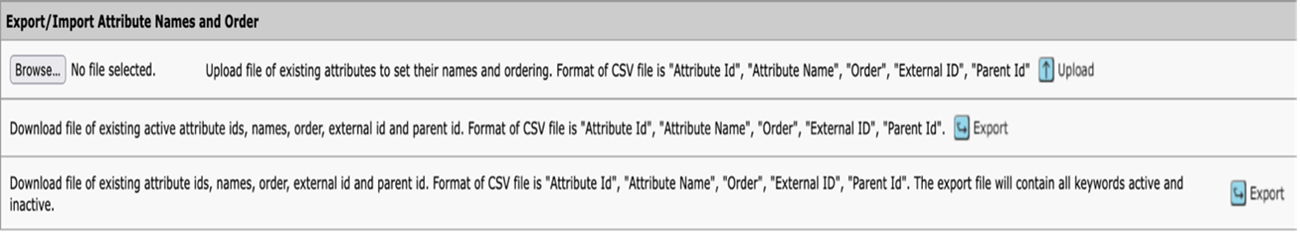
Submission Ingestion: Author and File Ordering
| Action required?
Available to publishers ingesting submissions to ScholarOne Manuscripts |
- File ordering has been made available for ingestions. XML file has a new attribute “position” for the element<supplementary-material>
- Author ordering is available for ingestions which includes all authors, such as submitting and corresponding. Order is in the pre-existing attribute role content-type: <role content-type=”1″/>
New Version of getPersonInfoFull API (Version 6)
| Action required?
Available to publishers ingesting submissions to ScholarOne Manuscripts |
Expired roles are added as a new section.
All expired person roles are output with elements roleHardExpirationDate and oleSoftExpirationDate
Custom Manuscript Flags and API to Set or Unset Flags
A new configuration option allows publishers to create their own manuscript flags across the portal or on individual sites by uploading a Flag Icon and configuring the Flag Name. File types supported are jpg, gif, and png.
| Action required?
Please contact your Implementation Manager. |
Configuration option to select and save roles for custom flags is available. File types supported are jpg, gif, and png.
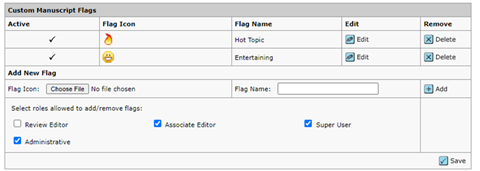
Configuration option is available for shared portals to allow child sites to add custom flags.
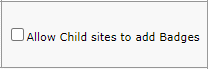
The custom flags appear in a different section of the Flag This Manuscript table as shown below:
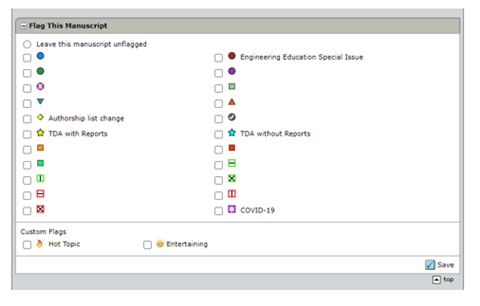
A new feature will empower publishers to set custom flags on manuscripts with ease. Now available via POST API calls, this enhancement simplifies the process of managing document flags, enabling greater control and efficiency in the workflow.
Custom flags can be set/unset using either the customFlagId or customFlagName.

Notable Defect Fixes & Functionality Optimizations
Unusual Activity Detection
- Issue with alert “Author(s) added by journal staff” showing when authors were added by submitting author to the revised manuscript.
Submission Integration & Data Extraction
- Issue with the “Save Changes” button in the Author popup saving and updating a new person record with an e-mail address associated with an existing account instead of an association to an existing account.
- Issue with ingested First Look files not visible to the author for the First Look task.
- Ingestion of Replacement / Revision / Resubmission should throw an error message if the ingestion file is incorrect (ingesting causes a new Revision ManuscriptId)
- Issue with Unsubmitted manuscript not locked.
Blinding
- Issue with files uploaded by the Reviewer on the Review Score Sheet not stripped from the user information in file Custom tab has been addressed.
NOTE: In cases where a reviewer tries to upload password protected PDF file, file upload will be prevented, and error message will appear: “PDF file contains a read and/or write password security protection. Please remove protection and upload file again.”
Custom Questions
- Issue with general error occurring when multiple attempts are made to copy a custom responses group from another site.
- Issue with site freezing when trying to copy a custom question from another site in Client Config Custom Questions Advanced View
Web of Science Reviewer Locator
- Issue with Users with EIC (Viewer Center) being able to invite reviewers from Manuscript Information tab if an uninvited Reviewer is in the list / WOSRL section.
Note: ScholarOne deploys a number of patches and hotfixes between releases, ensuring that our users experience constant improvements to the platform. Many of these are driven by internal teams to optimize processes and, therefore, do not affect workflows. If you have questions about any of these changes, however, please reach out to Support.
About Clarivate
Clarivate™ is a global leader in providing solutions to accelerate the lifecycle of innovation. Our bold mission is to help customers solve some of the world’s most complex problems by providing actionable information and insights that reduce the time from new ideas to life-changing inventions in the areas of science and intellectual property. We help customers discover, protect and commercialize their inventions using our trusted subscription and technology-based solutions coupled with deep domain expertise. For more information, please visit clarivate.com