Author Search
In the Web of Science Core Collection search page, use the Author search tab to find author records for any author indexed in Web of Science Core Collection. An author record is a collection of publications we have determined to be written by the same person, even if they share their name with many other researchers. This enables you to easily find content written by the same person that might not otherwise be possible when doing a document search using a name string. Author records give you an overview of the researcher’s affiliation history, published names, publications, citation metrics, co-authors, and author position summary. Researchers can claim their publications to create or link to a public researcher profile, enabling them to correct and capture their publication output and showcase it alongside their other academic contributions, such as peer reviews, editorships, and grant reviews.
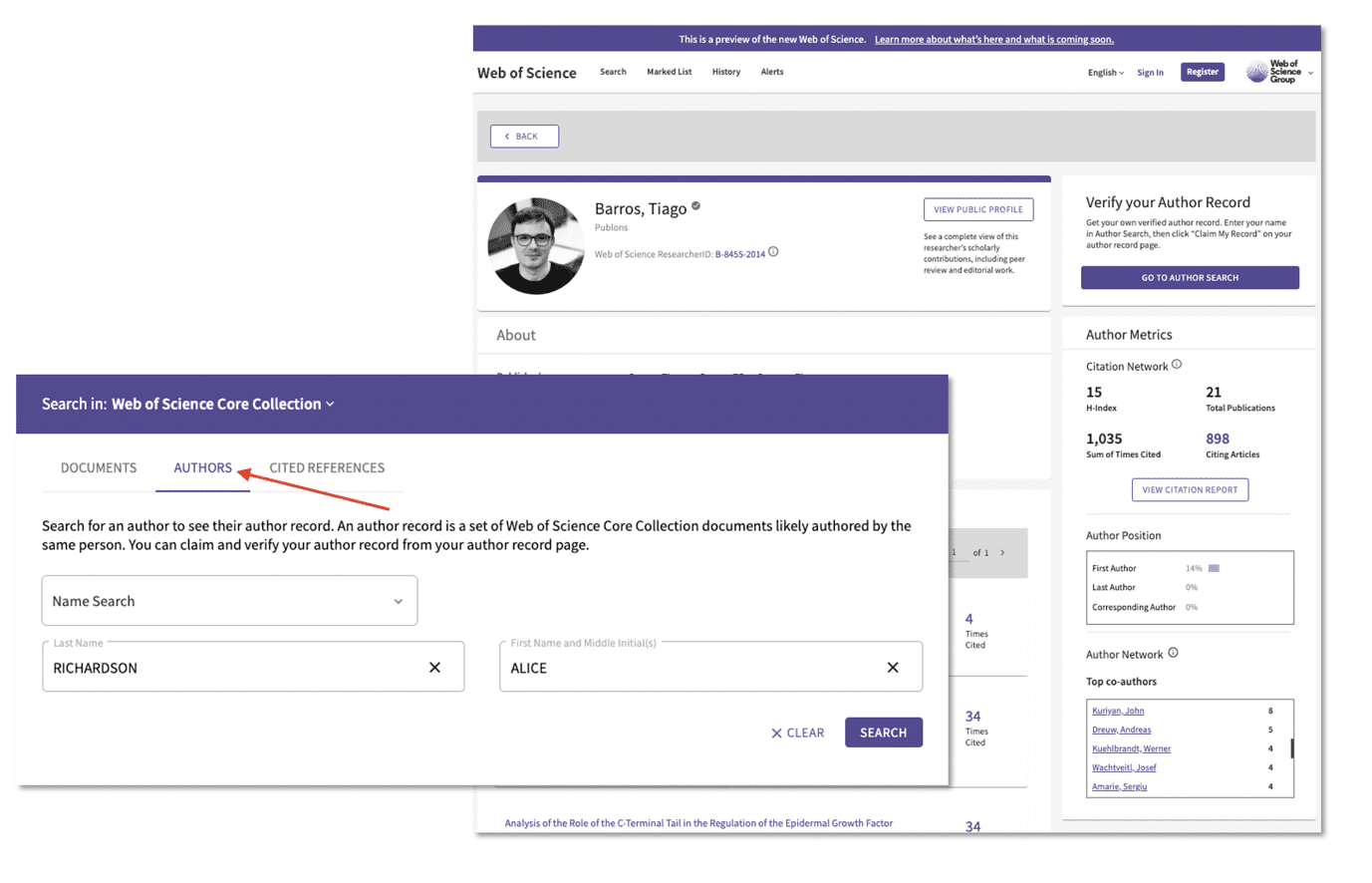
Search Alerts
To receive emails with new results from a search query, you can click in Create Alert in the Search results or History page. Note that alerts created in Classic will not show in the New Web of Science, and vice versa. From the Alerts tab in the header, you can update the frequency of the emails, add more recipients and rerun the search.

Export records to Excel
To complement the export to EndNote online, EndNote desktop, and Plain text file, we can now also select export to Excel file from the Export dropdown. Currently, this option will be only available for Web of Science Core Collection.
CABI: CAB Abstracts and Global Health
CAB Abstracts and Global Health produced by CABI (Centre for Agriculture and Biosciences International) is now available for you to explore on New Web of Science. CAB Abstracts is the most comprehensive source of international research information in agriculture, environment and all related applied life sciences. Global Health contains an extensive collection of records dedicated to public health research and practice.
To power up your search use the unique CABICODES and Subject descriptors search-aids; just select these search field from the dropdown and click in the link below Select from list/thesaurus.

Open Access full-text links
Web of Science now supports the clear, complete labelling of all open access versions of articles. You will see the precise labels that convey the type of open access (DOAJ gold, other gold, bronze, green published or green accepted) so that you can access the open access version closest to the article of record. Type of open access include:
- Directory of Open Access Journals (DOAJ) which are journals that indexed in DOAJ and publish all their articles in accordance with the Budapest Open Initiative;
- Other gold, which have a Creative Commons license and may be selected open access articles within an otherwise subscription-based journal (aka hybrid gold)
- Bronze articles which are “free to read” or Public Access articles hosted at the publisher’s website;
- Green Published, which are final articles that have been deposited at an institutional or subject-based repository (such as PubMed Central)
- Green Accepted, which are peer-reviewed and final articles that have not yet-undergone a publisher’s code-editing or typesetting and have been deposited at a repository such as PubMed Central
If an article is open access, the links to the open access versions will appear on both the summary results and article pages. If an article has multiple open access versions available, then the complete list will be available from the article record page.

Google Scholar links
Web of Science Core Collection now offers links to the Google Scholar for content from articles indexed in Science Citation Index Expanded, Social Science Citation Index, or Arts and Humanities Citation Index from 1945 to present. Clicking on this link will perform a search on Google Scholar to see if your institution has access to this article.
Other updates
Support for multiple Accession numbers and PMIDs
The search fields for Accession number and PMIDs (PubMed ID) now support multiple values without the need to use the Boolean OR. You can easily copy a list from an excel file, or any other place, paste it in the search field and click search. This functionality is also available for DOIs.
Search-aids for Biological Abstracts, BIOSIS Citation Index and BIOSIS Previews
You can now create a more target and meaningful search query with the help of the newly redesign search-aids: Concept codes, Major concepts, and Taxonomic data list. You can access them by clicking in the link Select from list below the respective search field.
Thank you all for your support and we are looking forward to work together to bring a better WoS to all our users.
The WoS Product Team