Cited article information in the author citation alerts
Web of Science Researcher profile alerts will know which article(s) were cited by the individual citing articles.
In the alert email, look for the cited article title below the abstract:
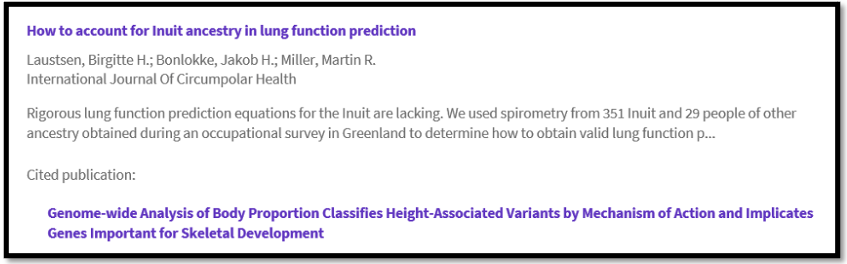
On the alert summary page in the application, look for the “Cited publications” link on the record tile and click the arrow to display the title:
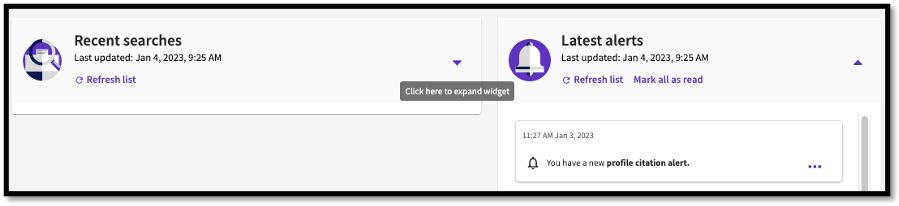
A maximum of three cited article titles will be displayed in the email, for a full list please view the results in the application.
Pivot-RP conference recommendations
Users of both Pivot-RP and Web of Science can now generate and view conference recommendations on their personalized homepage dashboard.
The Conference recommendations are located below the Articles subsection of the ‘Recommended for you’ widget on the homepage dashboard.
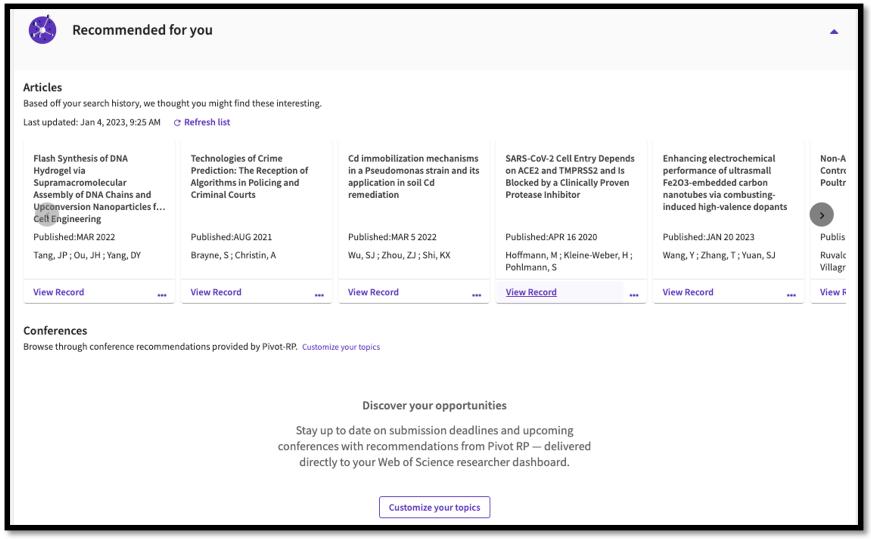
Using the ‘Customize your topics’ button, users will be redirected to a subject category selector page.
Choose one or more subject categories from the 150 options available, click ‘Save’ and then click the ‘View Homepage’ button to navigate back to the homepage dashboard.
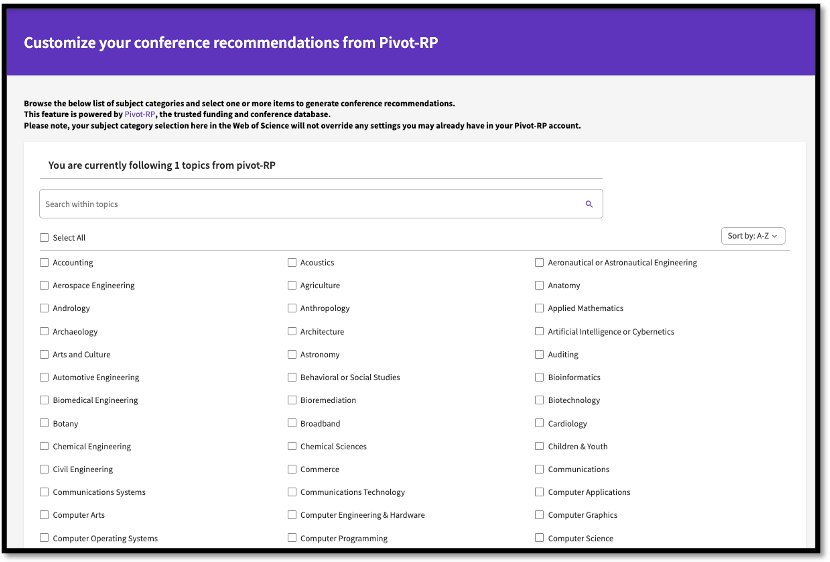
Users will see 10 recommended conferences and a call to action to view the full conference result list on the Pivot-RP website.
Use the ‘View event’ link on the individual conference tile to navigate to the conference website, and the more options menu to find a link to the individual conference record in Pivot-RP.
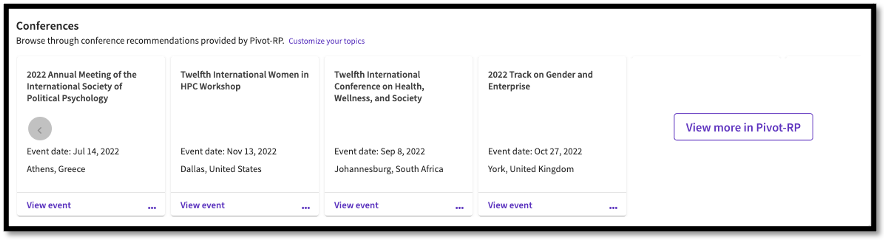
Please note, only users with a registered user account have access to the personalized homepage dashboard. Your conference subject category selection does not override any settings in Pivot-RP.
Rearrange and minimize homepage widgets
In this release we are introducing more control over the personalized user experience by providing features to change the layout and size of the homepage dashboard.
Users can now change the order of their homepage dashboard widgets using the drag and drop icon on the homepage settings page.
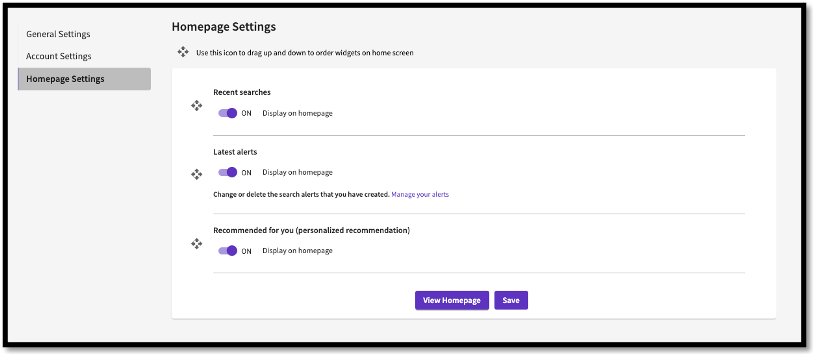
Users can minimize/expand a widget on the homepage dashboard using the arrow icon in the widget heading.
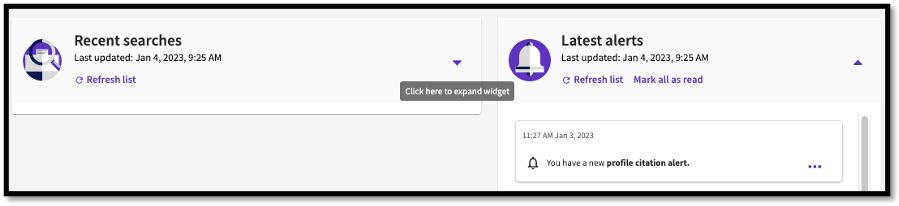
Thank you for your support and feedback. Together we will bring a better Web of Science to all.
The WoS Product Team