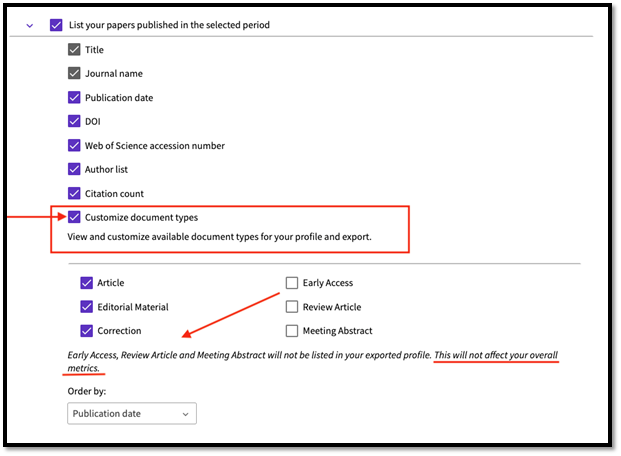Early Access publications will display dual document type and maintain Early Access year alongside Final Publication year
We’ve received a lot of customer feedback regarding how we manage and label Early Access publications, so, in response we’ve made some changes to how we identify, and label items indexed as “Early Access”.
- Quick Filter: Using the “Quick Filter” to find Early Access publications will find all items indexed as Early Access even if they have been uppdated with final publication details.
- Dual document type: Early Access items will maintain their Early Access document type even after these items have been updated with final publication details .
- Dates: Both “Early Access date” and “Publication date” will be listed on the full record for items that have been indexed as Early Access and have been updated with final publication details.
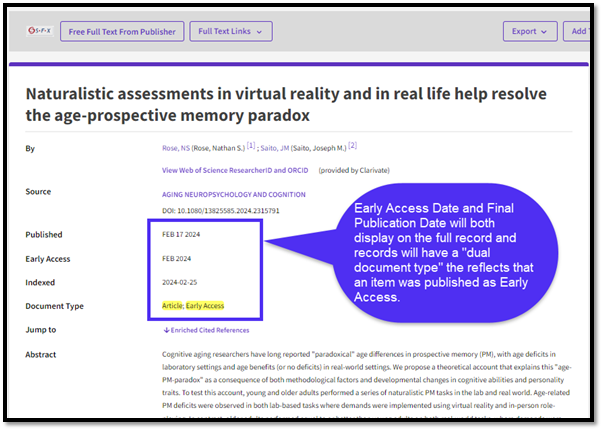
New post-submission modal for researcher profile corrections
With this release, users are now able to view the processing timeline of their submitted corrections to public profiles on the new post-submission modal.
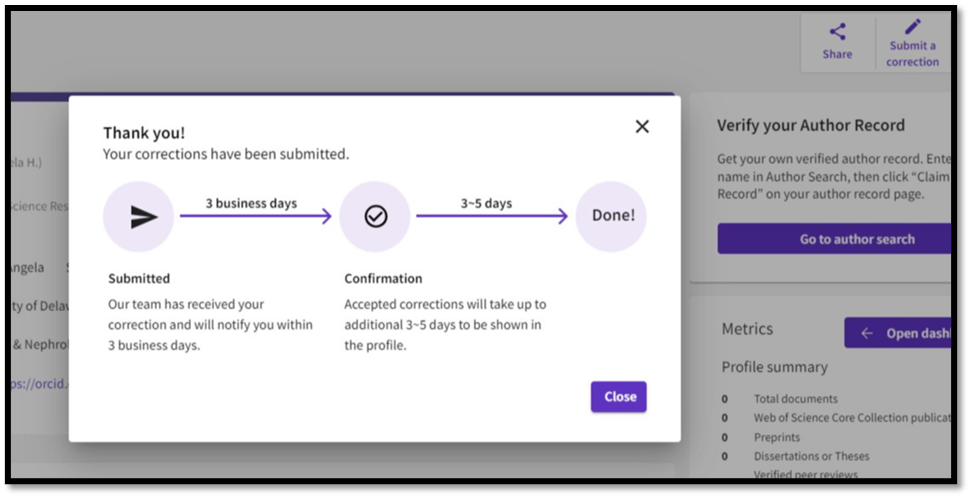
CAS Registry Number in the BIOSIS Citation Index
The Chemical Data Table now shows the CAS Registry Number of chemicals on the article full record page in the BIOSIS Citation Index (BCI).
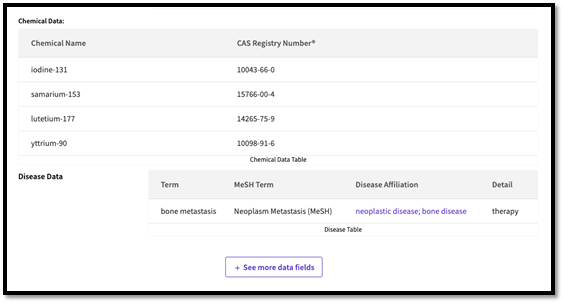
Document type filter for Researcher CV
Users with a Web of Science Researcher Profile can now filter out certain document types from their CV (Profile Export).
On the Profile Export page, scroll down to the ‘Publications’ section, and select the ‘Customize document types’ check box under the ‘List your papers published in the selected period’ section heading.
Please note, all document types are included in the CV so all check boxes will be preselected by default.
In order to exclude a document type from the CV, users need to click to unselect the corresponding check box.
On the below example the user unselected the check boxes for the Early Access, Review Article and Meeting abstract document types.
In the final export, articles with these document types will not be included.
Excluding an article from this section will not affect the profile metrics.