Improved refine and export capabilities in Marked List
Looking to further refine marked list items before saving them? We have introduced a new capability that allows you to apply any of the refine options associated with the selected database to the items in your marked list. For example, if you wanted to identify the items that that originated from a specific database (or year), you can refine your marked list in the same manner as you refine search results.
All unfiled items start in the All Databases collection as a default; refine options will change to match those offered in the selected collection. If a previously saved list is entirely from a single collection (such as Web of Science Core Collection), then that single collection will determine the refine options available.
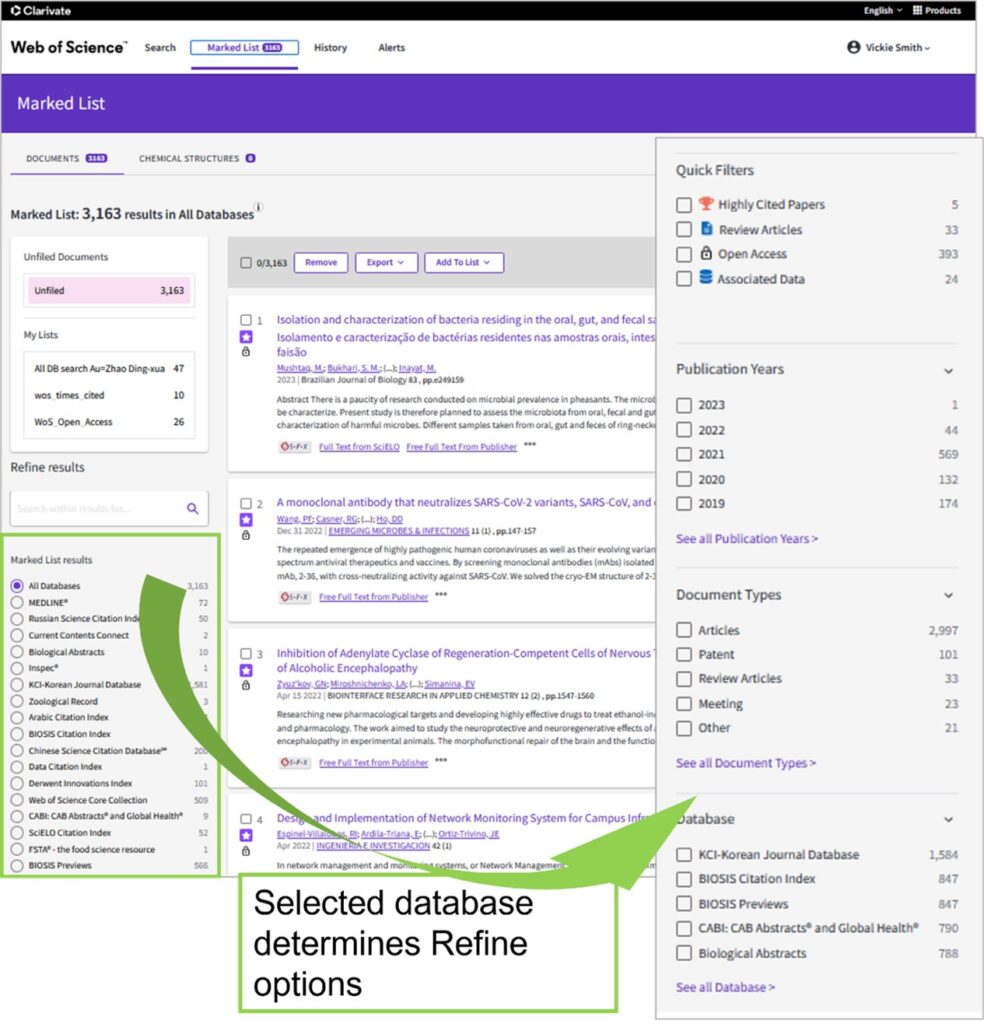
Once you have refined your marked list to focus on the more selective criteria, it is easy to save these items to a new or previously saved list. Simply click on Add to List and decide whether to Create a new list or choose from the list of available previously saved lists.
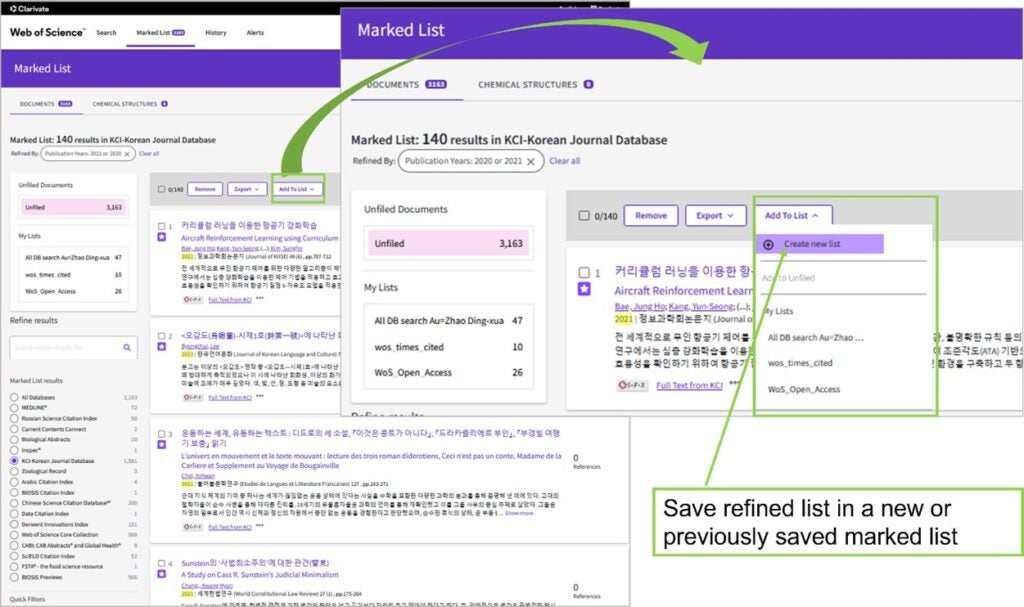
When exporting from Marked List, please select the appropriate collection for the fullest range of export options. All Database allows you to support common fields found across all content indexed on the platform. If you wanted to export your custom dataset for analysis in InCites, change the collection to Web of Science Core Collection and the InCites options will appear. If you would like to export the full record, please select the desired database to get all the details.
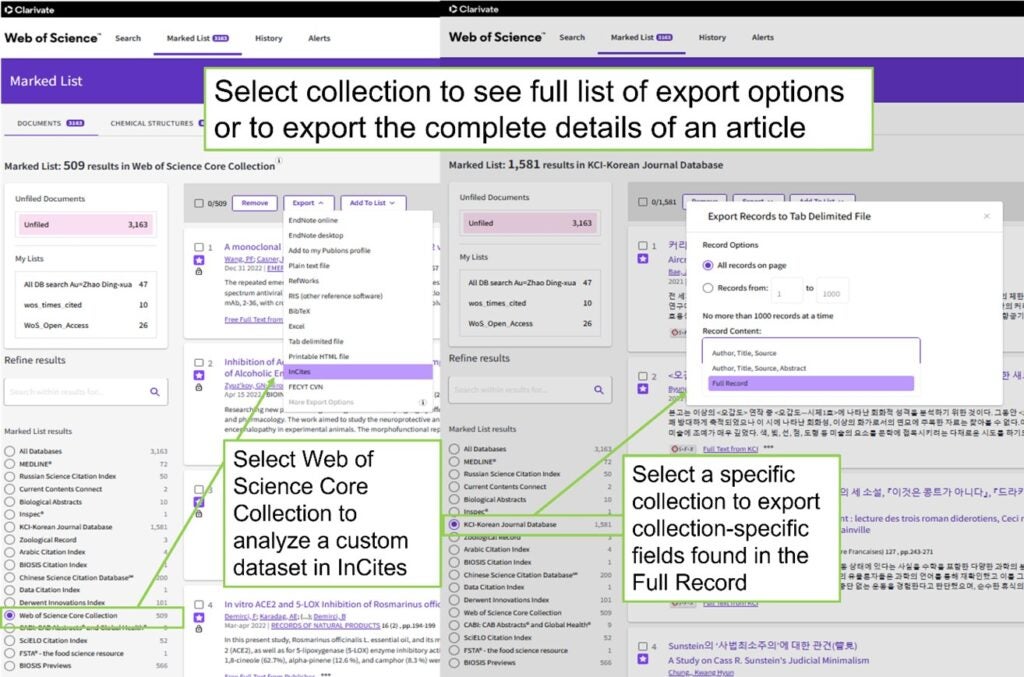
If you would like to create a Citation Report for items in a list, please be aware that the report will vary based on the collection selected. If you wish to report on citation/publication activity in a specific collection (eg, Web of Science Core Collection only), please select that collection before clicking on Citation Report.
Don’t forget that you can always add items to a previously saved list directly from search results!
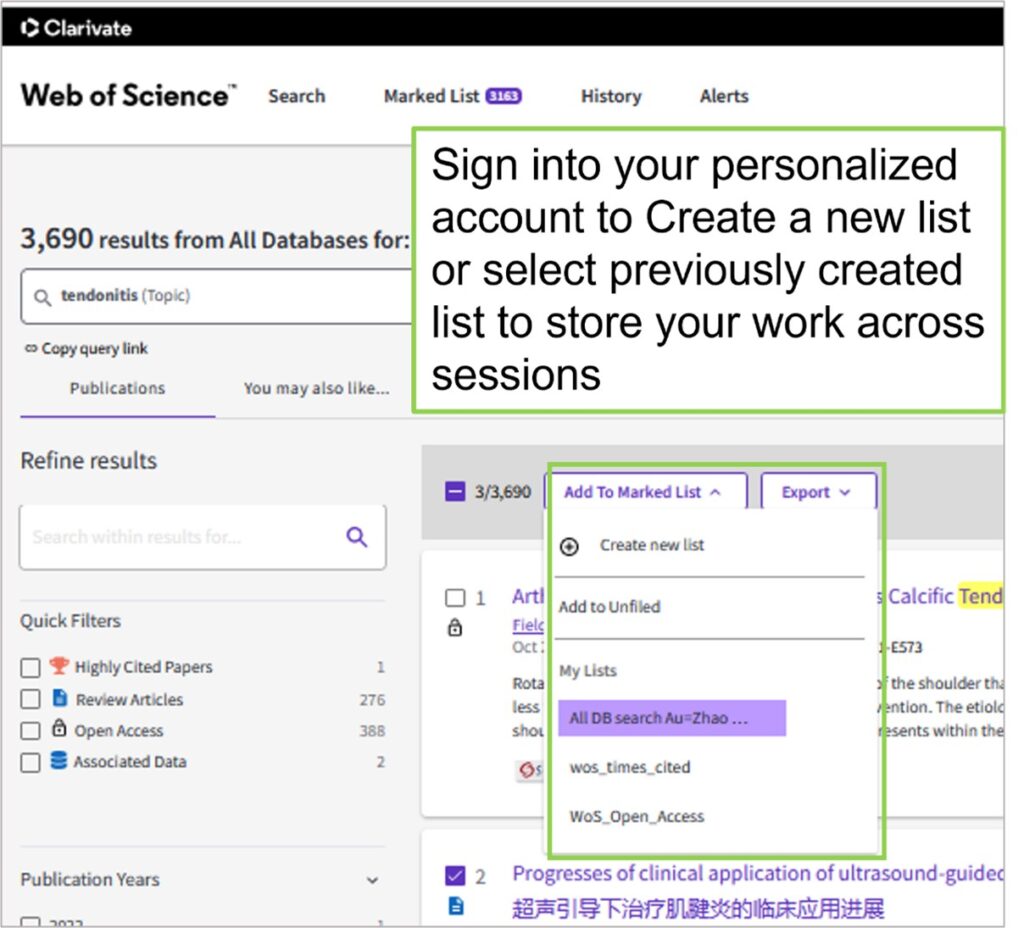
Note that existing lists only appear to users who have signed into their personalized account.
Analyze by Affiliation in All Databases
Looking to see which organizations are publishing the most research in a specific area across all the content hosted on the Web of Science platform? After searching to identify the articles that match your research interest, simply Analyze Results within All Databases to see the which organizations have made the greatest contributions.
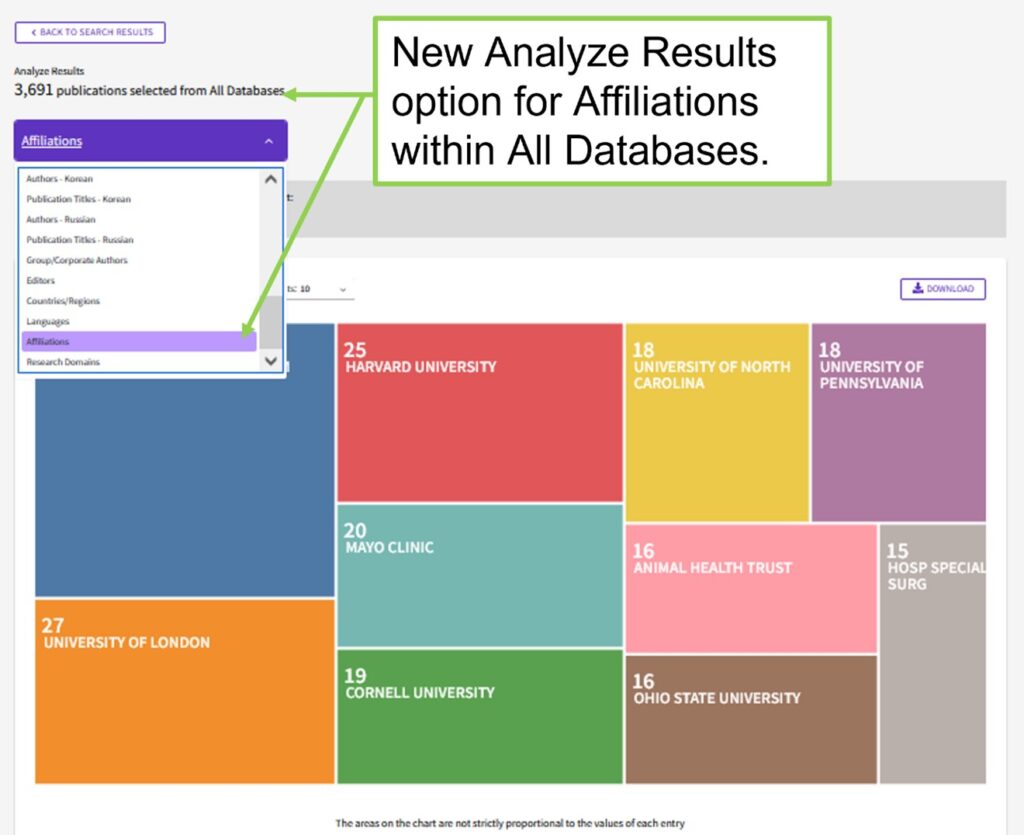
Custom Export Field Selections for every database
When exporting, you now can select which data fields are included in the export. In the Export overlay, there is a new “Custom selection” option in the “Record Content” menu. To select the fields, click the “Edit” link to open the list of fields.
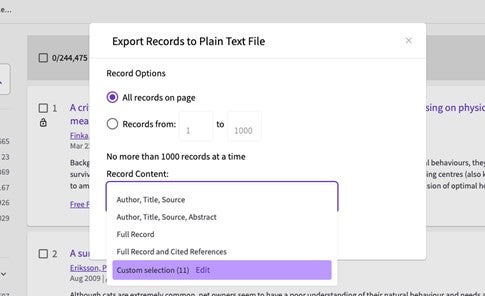
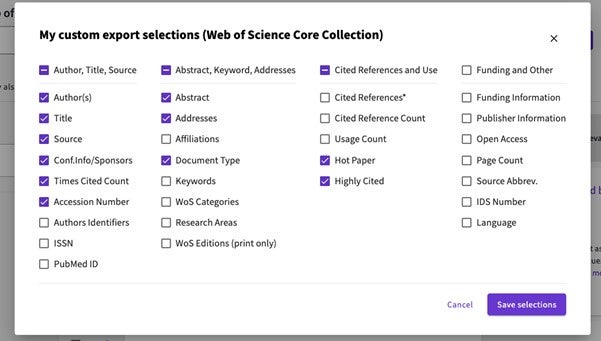
Thank you for your support and feedback. Together we will bring a better Web of Science to all.
The WoS Product Team