ScholarOne Manuscripts v4.25.1 (September 2019)
Calendar Invitations
Added the ability to include calendar invitations on email templates. With this new functionality, an iCal file may be attached to emails associated with a task, helping reviewers, authors, and journal staff to keep internal processes on-track and on-time.
Users
- Editor
- Admin
Also Benefits
- Reviewer

- Author
Action Required
None. The calendar invite functionality will automatically appear on the email template configuration page. See the configuration notes for more information on using this feature.
Details & Configuration
To use this feature: In the Admin/Configuration Center, check the iCal box on the email template configuration page and include at least one of the tags listed below in the configured email template. This will attach a calendar event to the email.
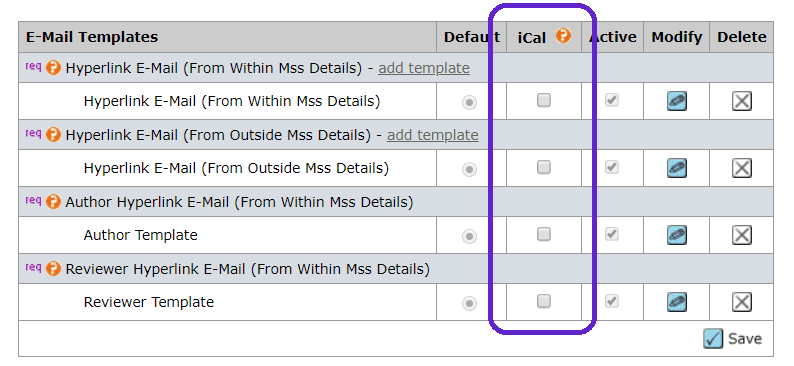
The iCal event, when saved to the end user’s calendar, will appear as an all-day transparent event (aka the user will still appear as available). A reminder alert will be sent 12 and 6 hours prior to the deadline. Where multiple tags are included, multiple events will be generated for the end user.
Tag details and formatting of event copy is detailed below.
- Tag Used = ##AUTHOR_DUE_DATE##
- Subject of iCal: [Identical to email subject]
- Attachment Name: Author Due Date <JOURNAL_NAME>
- iCal Body Content:
A task deadline is coming up. Please log in to the following site to complete your task.
Journal Name: <JOURNAL_NAME>
Journal URL: <JOURNAL_URL>
Manuscript Title: <MANUSCRIPT_TITLE>
Manuscript ID: <MANUSCRIPT_ID>
- Tag Used = ##REVIEW_TASK_DATE_DUE##
- Subject of iCal: [Identical to email subject]
- Attachment Name: Review Due Date <JOURNAL_NAME>
- iCal Body Content:
A task deadline is coming up. Please log in to the following site to complete your task.
Journal Name: <JOURNAL_NAME>
Journal URL: <JOURNAL_URL>
Manuscript Title: <MANUSCRIPT_TITLE>
Manuscript ID: <MANUSCRIPT_ID>
- Tag Used = ##TASK_DATE_DUE##
- Subject of iCal: [Identical to email subject]
- Attachment Name: Task Due Date <JOURNAL_NAME>
- iCal Body Content:
A task deadline is coming up. Please log in to the following site to complete your task.
Journal Name: <JOURNAL_NAME>
Journal URL: <JOURNAL_URL>
Manuscript Title: <MANUSCRIPT_TITLE>
Manuscript ID: <MANUSCRIPT_ID>
- Tag Used = ##STUB_SUBMISSION_DUE_DATE##
- Subject of iCal: [Identical to email subject]
- Attachment Name: Author Due Date <JOURNAL_NAME>
- iCal Body Content:
A task deadline is coming up. Please log in to the following site to complete your task.
Journal Name: <JOURNAL_NAME>
Journal URL: <JOURNAL_URL>
Manuscript Title: <MANUSCRIPT_TITLE>
Manuscript ID: <MANUSCRIPT_ID>
- Tag Used = ##TOPIC_SUBMISSION_DUE_DATE##
- Subject of iCal: [Identical to email subject]
- Attachment Name: Topic Due Date <JOURNAL_NAME>
- iCal Body Content:
A task deadline is coming up. Please log in to the following site to complete your task.
Journal Name: <JOURNAL_NAME>
Journal URL: <JOURNAL_URL>
Manuscript Title: <MANUSCRIPT_TITLE>
Manuscript ID: <MANUSCRIPT_ID>
Password Field Improvements
To simplify the process around updating and saving passwords, users may now copy and paste their new password into both password fields on the “Create New Password” page. This change will also help password manager tools to automatically fill in the fields on ScholarOne login pages.
Users
- All

Action Required
None. This feature has been deployed automatically.
Updates to Submission Prefill Beta Tool
As part of the ongoing development of the Submission Prefill tool released in v4.25, this release adds the following functionalities: prefilling author and co-author information when connected to an existing account, improved linking of institutions (fixing a defect where each line of an institution’s address was being identified as a separate entity), and displaying an alert when ingested author information differs from that on an existing account. The tool will continue to be updated in anticipation of a full (non-beta) release in v4.26.
Users
- Author

Action Required
None. All updates have been automatically incorporated into the tool. Please continue to send user feedback to s1help@clarivate.com as you explore this new feature.
Details & Configuration
In addition to the continuous improvements being made to the AI powering this tool, the following updates have been made in this release:
- Prefilling author and co-author information when connected to an existing account
- Where a user includes their email address and that email address is tied to an account that exists on the site, the user’s account will populate the author step. AND
- Where a user includes an ORCID iD of a co-author on the uploaded manuscript and that ORCID iD is tied to an account that exists on the journal, the user’s account will populate the author step.
- Improved linking of institutions
- Fixed a defect where each part of an institution’s address was being pulled as a separate entity. Additional work has been completed on Institution extraction with the goal of reducing the number of errant ingestions.
- Alert for Imported/Account Information Mismatch
- Added the display of an alert on the top of the Authors & Co-Authors page for when ingested author information differs from that on an existing account. When this mismatch exists, the system will display the ingested information and provide an alert to the submitter, “Notice: Please review the information for the following authors. The name(s) provided may differ from the information on the account.”
Updates to Document Analysis Beta Tool
Introduced in v4.25, this tool enables Authors and Editors to see key sentences and key words found in the manuscript by AI tools, helping Authors to tailor their submissions to the appropriate journals, and helping journals screen incoming submissions for fit with the journal’s scope. This saves time in the submission and peer review processes by ensuring manuscript/journal fit in advance of a submission’s distribution to reviewers. In 4.25.1, we’ve made numerous backend enhancements to the tools and copy, yielding higher quality results in the tool.
Support for Improved Rendering of Chinese & Japanese Fonts
To improve the rendering of Chinese and Japanese fonts by the converter system, we have added fonts to improve the quality of substitutions. These new fonts include spacing that is more closely tied to that used in Chinese & Japanese fonts, resulting in lines of similar length in the PDF.
Users
- All

Action Required
None. The fonts will be substituted automatically based on the fonts in the submission.
Details & Configuration
The following fonts were added to our converter system:
- SongTi
- Fang Song Ti
- MingTi
- HeiTi
- KaiTi
- Mincho Family
- MS-Mincho
- MS-PMincho
- YuMincho-Regular
- YuMincho-Demibold
- Yumincho-Light
- Gothic Family
- MS-Gothic
- MS-PGothic
- YuGothic-Regular
- YuGothic-Light
- YuGothic-Medium
- Hiragino Kaku Gothic Pro
- Meiryo
Added Notifications for User Account Changes
To help keep external/publisher platforms up to date and GDPR compliant, we have added API notifications at the user account level, enabling external systems to be alerted to changes to or removal of a user account.
Users
- Editor
- Admin
Action Required
To receive these notifications, you must be a ScholarOne Web Services client and may contact Support to enable and configure them for your account.
Details & Configuration
These notifications, as part of the ScholarOne Web Services platform, allow integrated external systems to sync changes made to ScholarOne accounts in real time. Changes include updates made to name, email address, institutional affiliation, and more. We have also added a notification specific to account removal so that external systems are immediately alerted to accounts removed via ScholarOne’s GDPR-compliant platform.
Update to Document-Based Tags on Proof
In v4.24 ScholarOne added Document-Based Tags on Proof, which gave journals the option to add Custom Question responses to the manuscript proof. In this release, ScholarOne has updated the feature so that it can be configured independently by Submission Group.
Users
- Editor
- Admin
Action Required
None. This option is now available under specific Submission Groups on the Submission Configuration Page. (Note: Client/Full Config permissions required)
Details & Configuration
Previous documentation for Document-Based Tags on Proof is available in the v4.24 release notes.
Notable Defect Fixes & Functionality Optimizations
ScholarOne deploys a number of patches and hotfixes between releases, ensuring that our users experience constant improvements to the platform. Many of these are driven by internal teams to optimize processes and therefore do not affect workflows. If you have questions about any of these changes, however, please reach out to Support.
- Custom Questions Searchable in Advanced Manuscript Search
- Resolved an issue with Advanced Manuscript Search that prevented users from searching for manuscripts based on responses provided to custom questions on the decision form.
- Added Email Tag for Submitting Author
- Created a new email tag, ##PROLE_SUBMITTING_AUTHOR_EMAIL##, which resolves to the email address of only the submitting author on a manuscript. In ScholarOne, the submitting author is the user who starts the submission as a draft and is then responsible for its completion. This tag will simplify communications to authors serving this role.
- Improved Display of Conversation Tool in Chrome Browser
- Fixed a word wrapping issue that affected display of the Conversation Tool in the Chrome browser.
- Added Functionality for Password Reset Workflow
- Resolved a process on sites with ORCID SSO enabled such that users no longer receive an error when they type the Enter key on the “Reset Password” screen (as opposed to clicking “Continue”).