ScholarOne Manuscript v4.26.1 Release Highlights Video
Our release highlights video gives an overview of some of the exciting features in this release, including live demos of new features.
The following items represent notable improvements made to the platform and tools in this release, as well as key defect fixes and optimizations. The text below also provides information about default configuration values and instructions for configuring each feature. Please note that some features must be activated by an administrator or ScholarOne representative for your users to benefit from the new functionality; contact your publisher team or ScholarOne for questions around permission or configurations.
Our release highlights video gives an overview of some of the exciting features in this release, including live demos of new features.
Completed an integration with Code Ocean, a computational research and reproducibility platform that allows researchers to publish working code and data alongside published research to create a more complete article of record. This exciting integration will help lower barriers for researchers to follow best practices of reproducibility. For more information on Code Ocean please visit https://codeocean.com/.
Users
This integration will be disabled by default. Publishers planning to integrate ScholarOne sites with Code Ocean should reach out to Pierre Montagano, Director of Business Development at Code Ocean (pierre@codeocean.com) for more information.
Our newly launched integration with Code Ocean unifies the manuscript submission process and the deposit of related data and code for researchers. Code Ocean’s platform facilitates computational reproducibility by preserving code, data, and the original computing environment in an executable capsule alongside the published research.
Submitting authors on participating sites are asked a simple ‘yes or no’ question during submission as to whether they have code to deposit.
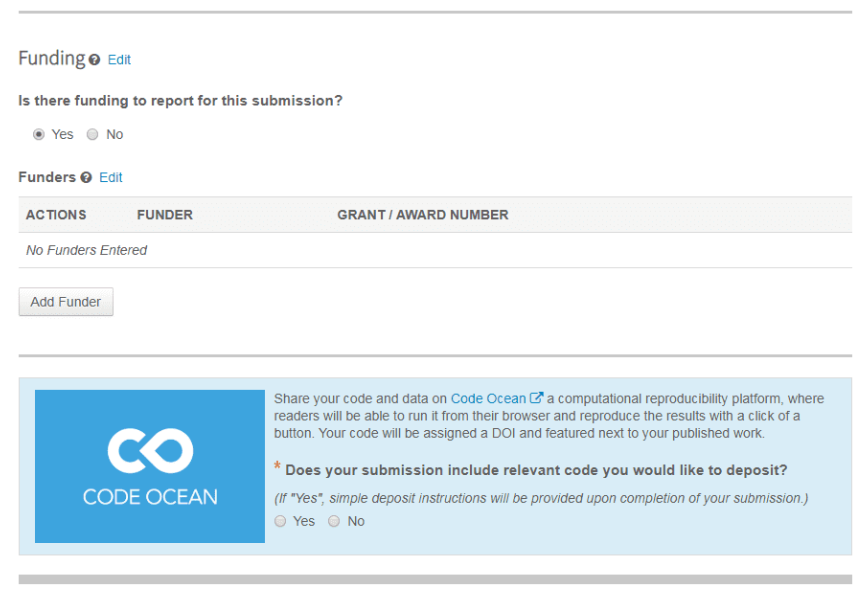
Authors answering ‘Yes’ are provided a secure link upon successful submission of their manuscript. This API-powered link directs the author to Code Ocean along with relevant manuscript metadata. Once the researcher has deposited their data and code, the verified Code Ocean ‘compute capsule’ is automatically linked to their submission in ScholarOne.
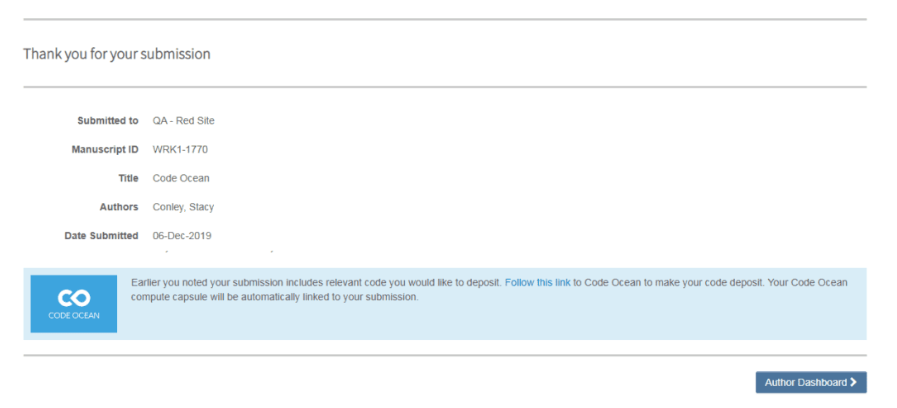
Code Ocean is a member of the recently launched ScholarOne Partner Program, which connects submission and peer review workflows with industry-leading third parties. To learn more and explore other partners, visit our website.
Introduced an improved method for adding authors who already exist in the system. It is now much easier for submitters to add co-authors who did not match to their existing account as a part of the Submission Prefill data ingestion. This update resolves one of the main remaining usability issues with the tool, so we are therefore removing the “Beta” label and fully launching the tool to ScholarOne accounts.
Users
Contact ScholarOne Product Support to activate Submission Prefill for your site. For those that have already activated Submission Prefill, no configuration is required.
The Authors and Institution step alerts submitters to incomplete required Author information with a new icon next to the Author name. Prior to the addition of this icon submitters were unaware which Author record had incomplete information until saving the page. On hover, the icon will alert submitters to update the Author record by clicking Edit under the Actions column. In the below example, the information for Claire Ivate is incomplete and needs to be updated by the submitter by clicking Edit under the Actions column.
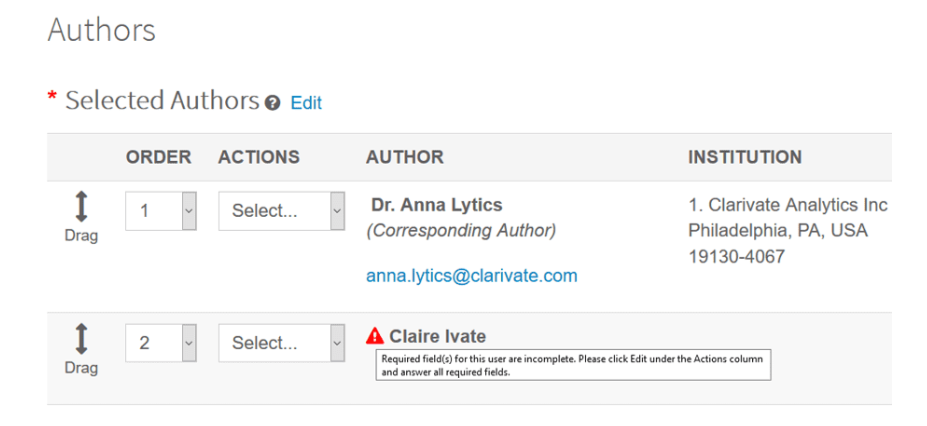
Clicking Edit under the Actions column generates the“Edit Author” modal where E-Mail now sits above author name information. This allows the system to validate whether the email entered already exists in the system more quickly. Upon clicking away from the E-mail field, the system validates whether an account associated with the email entered already exists in the system.
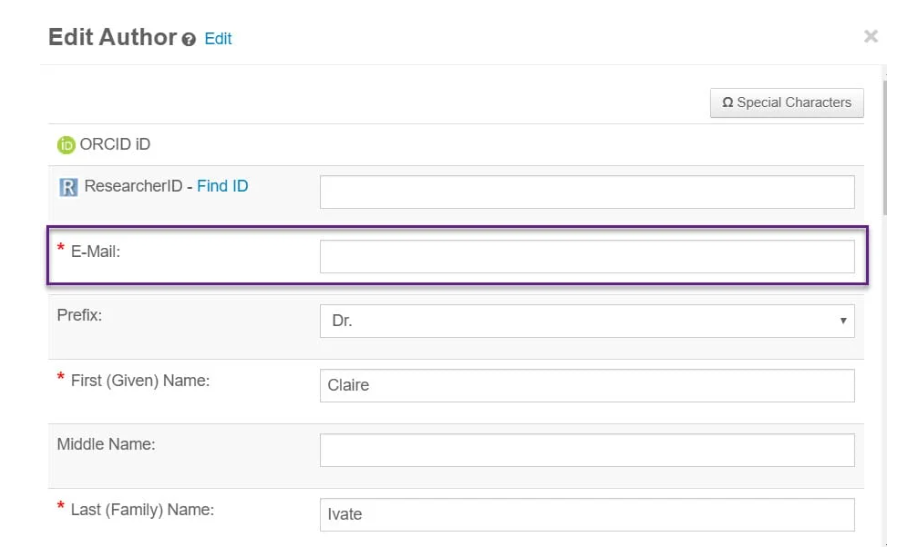
Where an account already exists for the email address, users will see a “Did you mean this Author?” message.
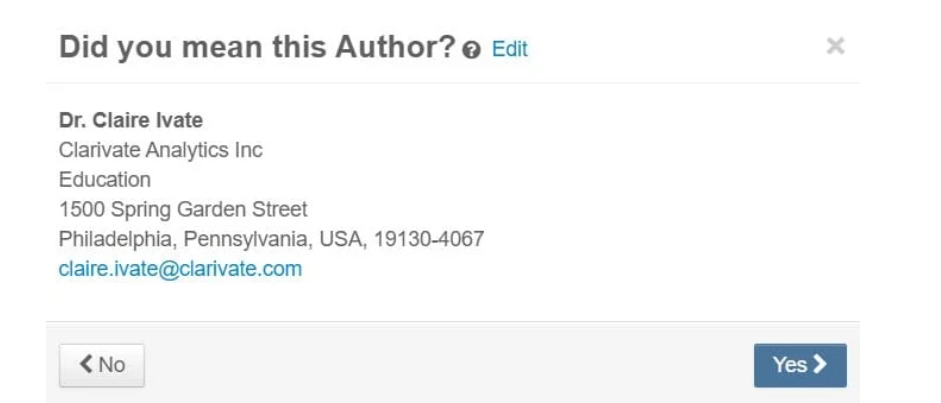
Selecting “No” will return the submitter to the add/edit author modal allowing the submitter to enter a new e-mail address.
Selecting “Yes” will add the existing account directly to the submission, saving the submitter the time of clearing partially ingested co-author data and having to search for the co-author.
Note
During the Submission Prefill Beta period, the median submission time dropped by an average of 25%, drastically decreasing the amount of time required by authors to complete their submission.
In total, the tool processed 1282 submissions during the beta period.
Integrated UNSILO’s Technical Checks feature into the Document Analysis screen. Within this new widget, UNSILO’s AI will automatically check for and display detailed information to Editors, simplifying their decision to send a paper out for peer review. At launch, it will display the following items:
A list of all the checks UNSILO currently offers are available on https://technicalchecks.unsilo.ai and more checks will be added in the coming months.
Users
This integration will be disabled by default. A contract with UNSILO is needed to use this feature. Publishers planning to integrate ScholarOne sites with UNSILO should contact UNSILO at sales@unsilo.ai for more information.
Key Benefits of the Technical Checks tool include:
Once your organization has contracted with UNSILO to use the feature, contact ScholarOne Product Support to enable the tool on your site.
To use this feature, Editors may click the “Document Analysis” icon within Manuscript Details.
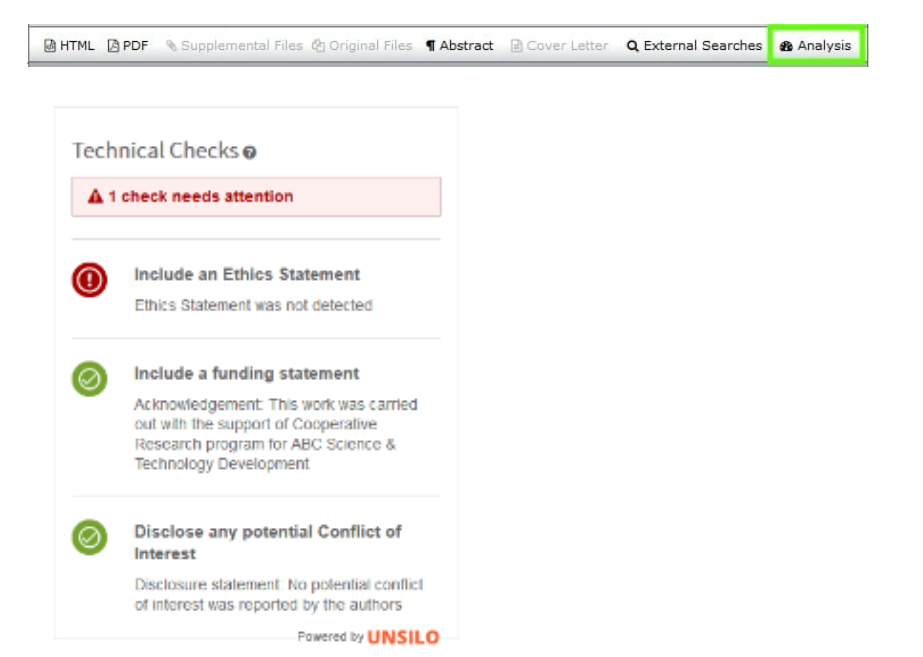
Note: results will vary by submission
UNSILO is another partner in the ScholarOne Partner Program, streamlining this integration and supporting onboarding of new publishers to their service.
Added an alert for authors added after a revision on the Unusual Activity Detection report, in ScholarOne’s second response to client requests and the recent exposure of a site selling authorship.
Users
None, if the Unusual Activity Detection tool is enabled. Contact ScholarOne Product Support for information on how to take advantage of the Unusual Activity Detection tool.
The Unusual Activity Detection (UAD) report will now list the names of Authors added during a revision in two new sections. One section for Authors added by the submitter and the other for Authors added by journal staff. As with all UAD triggers, this is customizable and sensitivity settings can be adjusted.
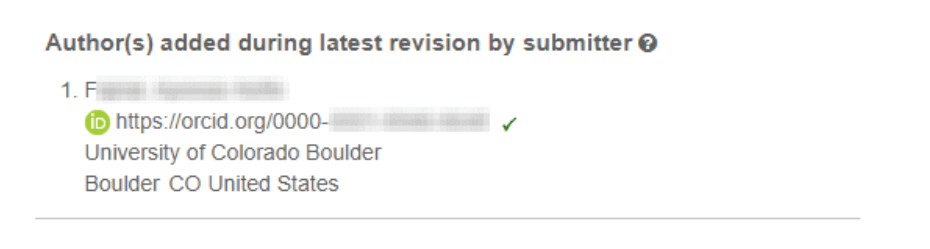
In the 4.26 release, we added a new configuration option to disallow any Author changes during revisions. This new feature assumes that configuration option is not enabled.
More on Authorship Fraud: At the Web of Science Group, we pride ourselves on protecting the integrity of the scholarly record and are grateful to our team for uncovering this new form of publication fraud. Read more on our blog.
Added pagination to Author and Reviewer Center queues, helping prolific users more easily navigate their backlogs. This change will also help avoid sluggishness on those pages where users have large sets of data related to their work.
Users
None. This feature has been deployed automatically.

Pagination has been added to the following pages:
Pagination will allow users to view by 10 (default), 25, or 50. For reference, lists are sorted as follows:
Updated the ORCID iD capture step in the Account Edit process so that changes to the field are automatically and instantly saved. Previously, the addition, removal, or changing of an ORCID ID would only save when the entire Account Edit process was completed.
Users
None. This feature has been deployed automatically.
Previous functionality was such that Account changes related to ORCID were not captured until clicking Finish on step 3 of the Account creation / edit process. With 4.26.1, changes to ORCID will be captured immediately following the action related to ORCID.
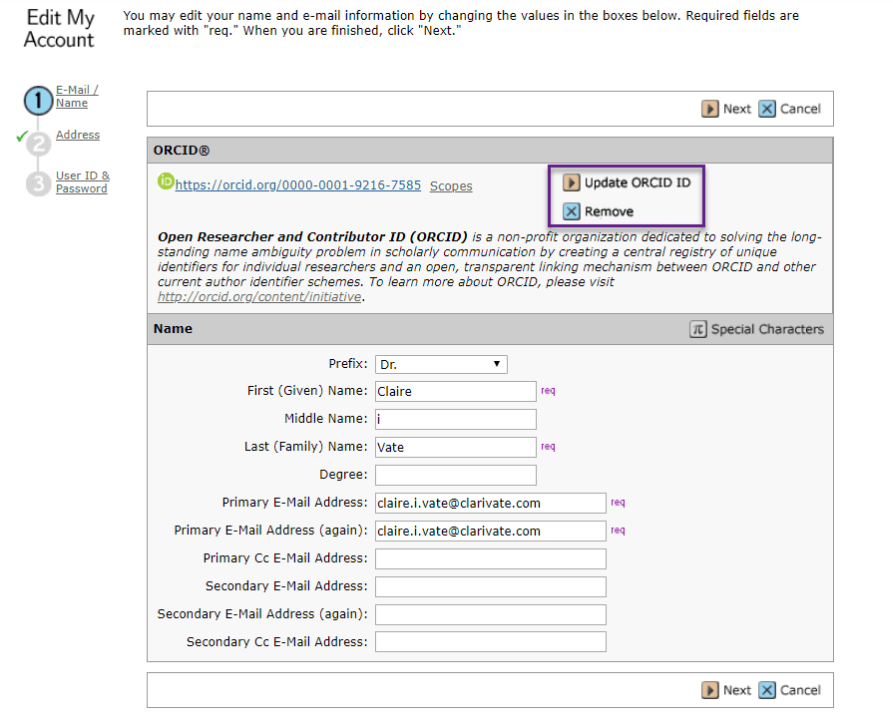
Added an “Invite Again” button to the Pick, Invite, Assign process. Where a reviewer has initially declined an invitation, an Admin or Editor may easily re-invite the declined reviewer by clicking the new “Invite Again” button. This simplifies existing functionality for situations where an invite is accidentally declined.
Users
None. This feature has been deployed automatically.
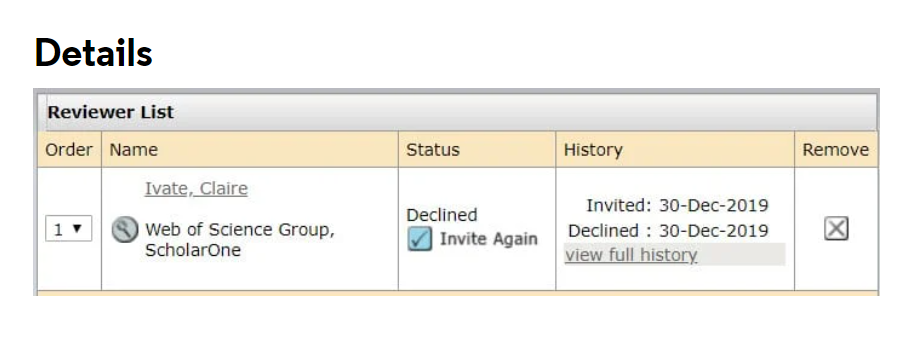
Added a new column titled “Updated” to the email templates table, showing journal Admins and Editors when a template was last updated. This change will give easier access to versioning information, informing users which templates have been updated most recently.
Users
None. This feature has been deployed automatically.
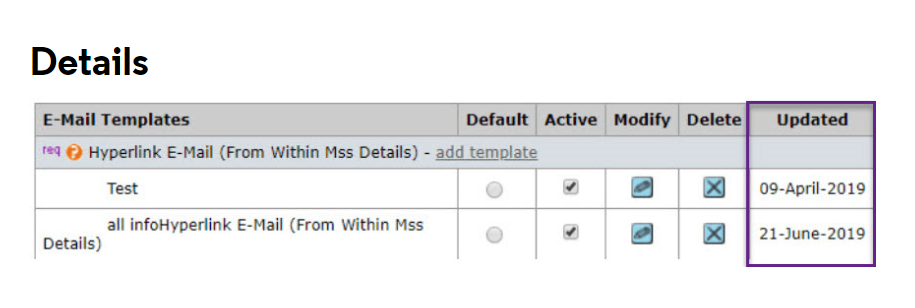
Added header options for “New Search” and “Modify Search” to the advanced manuscript search results, enabling users to more easily begin a new search or update the existing search directly from the results. This functionality mirrors the options in the existing advanced user search for journal Admins and Editors, offering a more consistent user experience.
Users
None. This feature has been deployed automatically.
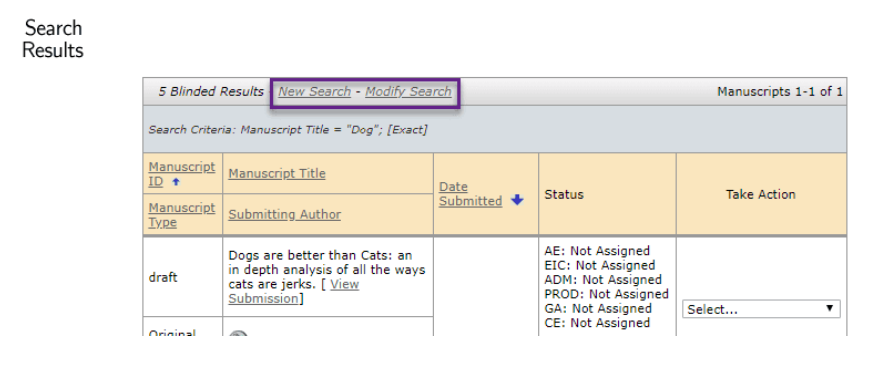
Added a hover tooltip on the Note’s title in the Admin Center where the Notes functionality is activated. Hovering over the Note’s title will generate a pop-up that includes the Note title and the full content of the note body.
Users
None. This feature has been deployed automatically.
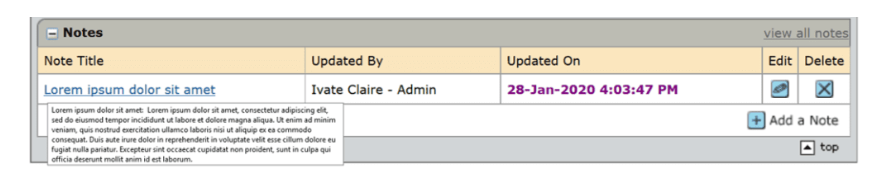
Added a rich-text editor to email templates and page instructions to enable users to easily format copy in without using HTML tags.
Users
To enable this feature, please contact ScholarOne Product Support (s1help@clarivate.com).
Details
The rich-text editor includes all the previously available HTML functionality in a user-friendly WYSIWYG interface.
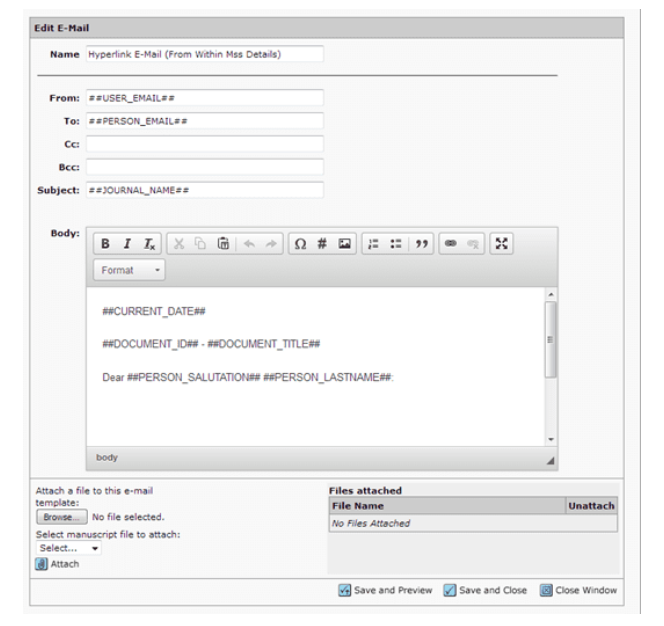
The 4.26.1 release resolves an outstanding issue with the previously released tool where the HTML coding appeared in emails when users switched between HTML and plain text. With this update, the tool is now removed from beta status and may be employed by all clients.
ScholarOne deploys a number of patches and hotfixes between releases, ensuring that our users experience constant improvements to the platform. Many of these are driven by internal teams to optimize processes and therefore do not affect workflows. If you have questions about any of these changes, however, please reach out to Support.