ScholarOne Manuscripts Q4.2020 (v4.26.4)
E-mail Tag Accessibility Improvement
Added additional access to edit or add custom e-mail tags. This time savings value add reduces effort and clicks needed by admins to manage email tags resulting in a cumulative time savings for users managing journal communications.
Users
- Admin
Action Required
None, available by default.
Details & Configuration
E-mail tags may still be accessed directly through e-mail templates. In addition to e-mail templates, admins now have access to edit or add email tags under Admin Tools>Setup, or on the E-Mail Tools section at the bottom of E-Mail templates listing. No more digging into a template just to update or create e-mail tags!
Access to view, add or edit custom tags appears under Admin Tools>Setup.

Add/Edit E-mail tags also appears under E-Mail Tools at the bottom of the E-mail templates page.
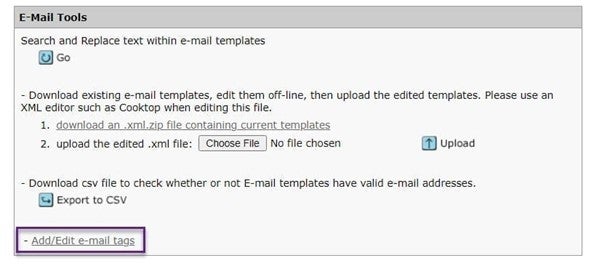
Manuscript Flags to XML
Added Manuscript Flags to XML. Earlier in 2020, ScholarOne Manuscripts added additional Manuscript Flags to assist journals needing additional flags due to an increase in COVID-19 submissions. With the increased use of Manuscript Flags, it made sense to add them to the XML.
Users
- Admin
- Editor
Action Required
No configuration required, included with the release.
Details & Configuration
No change to the way Manuscript Flags work within the system. The has been added to the
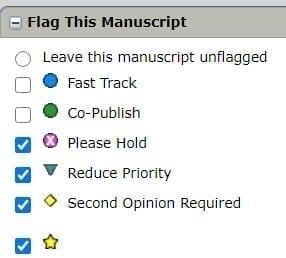
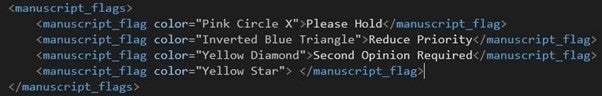
Role Categories Moved to Legacy
Additional configuration of Role Categories is no longer supported. This seldom used feature was costly for journals to move away from often requiring up to a year of planning to do so.
Users
- Admin
- Editor
Action Required
No action required.
Details & Configuration
This update to Role Categories prevents additional items from being added to configuration. This only prevents additional configuration from occurring, existing configurations will continue to work as expected. Save options are deactivated preventing additional configuration.
![]()
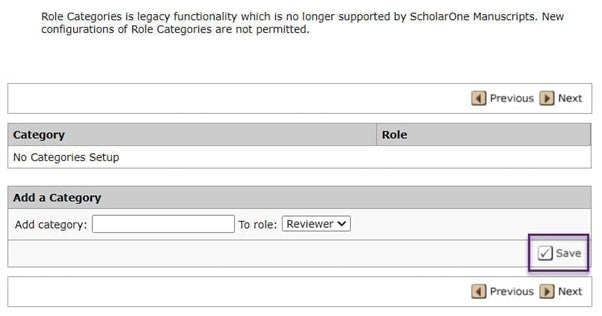
Ground Work for Unified Login
Completed behind the scenes work laying the foundation for a unified login experience. The UX and development teams have been hard at work reviewing technical needs and designing a process for users to link their various accounts to a single username and password in 2021. Journal data will remain compartmentalized from one another, but user access will occur through a singular username and password. More information to come. Look for rollout end of Q1/Q2 2021!
Users
- Author
- Admin
- Editor
Action Required
No additional configuration required.
Details & Configuration
There are no customer impacts for the unified login in this release.
Reassign Tasks by Role (Script Reduction)
Continued to build out tools used by internal teams to allow for faster turn -around of script request cases. As a part of ongoing efforts to reduce the amount of time journals and publishers wait for requests that involve scripts, ScholarOne Manuscripts added another use case to our internal tool set to allow for the reassignment of users to newly created roles. An example use case, “a new AE role is created, assign USER_NAME to all manuscripts in process”
Users
- Admin
- Editor
Action Required
No additional configuration required.
Details & Configuration
No changes required on the part of the requester. Expect turn-around time for script work to continue to decrease over time.
Notable Defect Fixes & Functionality Optimizations
ScholarOne deploys a number of patches and hotfixes between releases, ensuring that our users experience constant improvements to the platform. Many of these are driven by internal teams to optimize processes and therefore do not affect workflows. If you have questions about any of these changes, however, please reach out to Support.
- Author Selection of New Manuscript Type
- Resolved an issue where an Author was not able to select a new manuscript type on a revision after the previous manuscript type from the original paper had been deactivated.
- Authors Response to Decision Letter for Ingested Replacements
- Fixed an issue where an externally submitted replacement of a manuscript sent back to an author would fail if it contained the author’s response to the decision letter as an attached file.
- Enter a Better Keyword Functionality
- Fixed an issue where the Enter a Better Keyword text area appeared even though keywords had not been provided by the AI.
- LaTEX File Download Issue
- Fixed an issue where users intermittently received an Unable to Download File error message.
- Logic for Manuscripts in Draft Queue for Ingested Replacements
- Fixed an issue where an externally submitted replacement of a manuscript sent back to an author appeared in the Manuscripts in Draft queue and not the Externally Submitted Manuscripts in Draft Queue.
- Submission Prefill Funder Editing
- Resolved an issue where submitters were not able to edit funder information if uploaded through Submission Prefill and using a Mac.
- Unusual Activity Detector Score History and Configuration Audit Trail Links
- Fixed an issue where the Unusual Activity Detector Score History and Configuration Audit Trail Links were appearing twice.