ScholarOne Manuscript Q2.2020 Release Highlights Video
Our release highlights video gives an overview of some of the exciting features in this release.
The following items represent notable improvements made to the platform and tools in this release, as well as key defect fixes and optimizations. The text below also provides information about default configuration values and instructions for configuring each feature. Please note that some features must be activated by an administrator or ScholarOne representative for your users to benefit from the new functionality; contact your publisher team or ScholarOne for questions around permission or configurations.
English | Chinese | French | Japanese | Portuguese | Spanish
Our release highlights video gives an overview of some of the exciting features in this release.
The Q2.2020 release introduced automated internal processes to allow for the future activation and maintenance of scripts which will reduce the overall time to process script requests. This foundation building feature is a framework that existing and yet to be released features may utilize for activation and maintenance, setting the stage for additional configuration time savings in subsequent releases.
Users
This behind-the-scenes improvement requires no activation from clients. Look for script waiting times to decrease over the course of 2020 as a result of this work.
N/A
Submission Integration is a set of features in ScholarOne allowing external systems such as publisher portals and preprint servers to push manuscripts in journal sites. The Q2.2020 included technical enhancements and self-service features allowing publishers leveraging Submission Integration to scale faster and maintain detailed status monitoring for ingested submissions.
Users
Access to Submission Integration Tools will be granted to ScholarOne users after approval from their publisher. If you work with Submission Integration features in ScholarOne and feel you would benefit from these tools, please reach out to s1help@clarivate.com
Contact ScholarOne for additional information
A highly rated idea on the ScholarOne Manuscripts ideas site, additional Manuscript Flags are available under Manuscript Details in Configuration.
Users
Flags are immediately available and require configuration as outlined below.
Flags are configurable under the Flag a Manuscript section of Manuscript Details. Configure text to appear with flags as you would with any other flag.

Flags appear available for selection on the manuscript information tab.
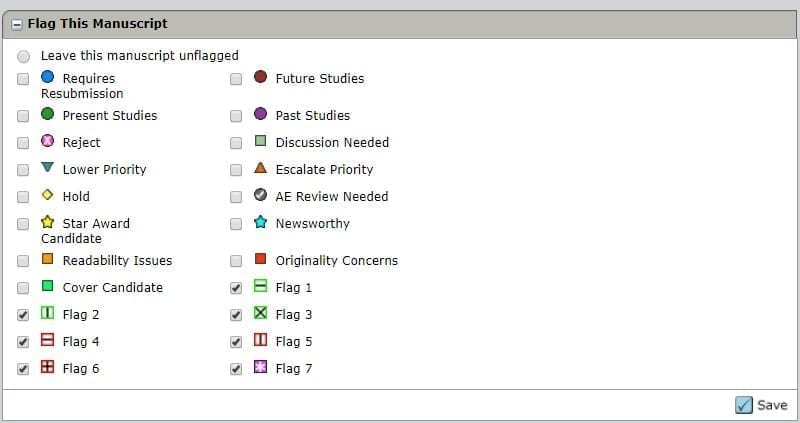
Like other flags, the new flags appear in the breadcrumb trail and informational header of the manuscript.
![]()
![]()
ScholarOne deploys a number of patches and hotfixes between releases, ensuring that our users experience constant improvements to the platform. Many of these are driven by internal teams to optimize processes and therefore do not affect workflows. If you have questions about any of these changes, however, please reach out to Support.