ScholarOne Manuscripts Q1.2023
New Peer Review Taxonomy in alignment with STM Publishing Standards
Updated language in ScholarOne in accordance with the last Peer Review Taxonomy as established by STM Publishing Standards. Standard areas in S1M previously showing “blinding” are changed to read “anonymized” to avoid ableist usage.
Users:
|
|
|
|
|
|
|
| Action required.
Available by default for standard areas in ScholarOne. Additional configuration may be required for areas with customer-owned content, e.g., email templates or instructions. |
Details & Configuration
STM, the International Association of Scientific, Technical and Medical Publishers, has recognized a need to identify and standardize definitions and terminology in peer review practices. A peer review taxonomy that is used across publishers will help make the peer review process for articles and journals more transparent and enable the community to better assess and compare peer review practices between different journals as well as to ensure that research outcomes are exposed to relevant audiences through their publication in relevant journals.
Example:
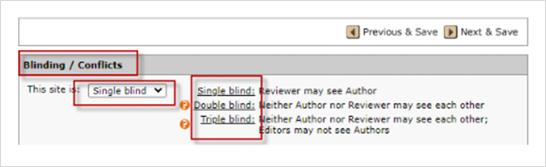
The above screenshot shows the configuration step “Blinding/Conflict.” The wording will be updated, renaming it to “Anonymizing/Conflict” and will show the following:
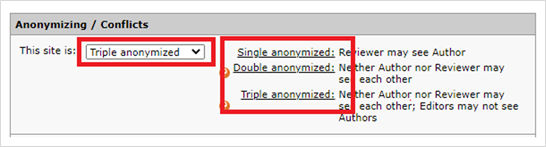
NOTE: Only standard areas in S1M will be updated, such as error messages, configuration center items, and tooltips. To update the language in e-mail templates, custom questions, instructions and resources, please submit a ticket to ScholarOne support. You can also update your journals manually if needed.
Reviewer Recommender tool (proof-of-concept)
Created a new type of reviewer search tool, leveraging the search technology upgrade that was released in October 2022. The ScholarOne Reviewer Recommender suggests relevant reviewers based on users’ historical peer review activity that is specific to ScholarOne, such as invitations to review or submitted reviews for manuscripts that were not accepted, as well as standard account data such as keywords.
IMPORTANT NOTE: The Reviewer Recommender tool is in proof-of-concept stage and can be made available for user testing in production upon request. This will not be activated by default during release rollout.
If you/your journal would like to participate in this testing phase, please get in touch with your customer success manager or by opening a support ticket.
Users:
|
|
|
| Action required.
Deactivated by default. The new Reviewer Recommender tool is an in-progress feature that ScholarOne is looking to test with users and can be enabled upon request. |

Details & Configuration
The Reviewer Recommender tool is a one-click search feature that editors or admins can use to receive a list of suggested reviewers for a manuscript.
The tool compiles a list of suggested reviewers by searching ScholarOne-specific data for possible relevant records. ScholarOne-specific data is a different dataset than the one used for Reviewer Locator, and includes information like review invitation history (has this user been invited to review relevant papers before?) or review submission history (has this user submitted a review for a relevant accepted paper that was rejected or not recorded in WoS?). The Recommender tool uses this data as well as standard account data (e.g., keywords) to propose relevant user records that may be useful in the reviewer search process. The Recommender tool only uses data specific to the journal on which its run (except in cases of shared portals, for which the Recommender tool will use data for all journals in the portal).
This tool is part of a proof-of-concept, which means that ScholarOne needs input from end users to determine feasibility and test the relevancy of its output. While the recommender tool will be deactivated by default at the time of the release, we will be rolling it out to select sites to test uptake and performance in the coming months. Journals interested in testing may reach out to ScholarOne via their customer success manager or by opening a support ticket.
Country filter for Web of Science Reviewer Locator results
Added a filter for the ScholarOne/Web of Science Reviewer Locator integration to include or exclude researcher results from a specific country.
Users:
|
|
|
|
| Action required.
Not available by default. Some new configuration parameters are required. Reach out to ScholarOne Support. |
Details & Configuration
The Web of Science Reviewer Locator web interface allows end users to filter search results by country of origin; we have now added functionality that can be activated in a ScholarOne site’s backend that will also filter results by specific country via the ScholarOne integration. This may be best used by journals looking to refine results to native language-speaking reviewers.
The filter cannot be activated through the UI; journals must contact the support team in order to activate a desired country filter.
Cognos reports for user demographic information
Added two new reports for publishers/journals that are collecting user demographic information via the standard Demographic Questions:
- Journal-level report
- Shows anonymized user data for a specific journal on a user-by-user basis
- Portal-level report
- Aggregates anonymized user data for all journals under a portal (typically a single publisher)
Users:
|
|
|
| Action required.
Available by request only. To arrange access, please contact your customer success manager or open a support ticket. |
Details & Configuration
Journal-level reports: These will show a list of users (identified only as “Respondent 1” “Respondent 2” etc) on the Y-axis with their associated responses to the demographic questions displaying on the X-axis; each column will represent a response value.
Portal-level reports: These will show the list of journals under that portal on the Y-axis. The X-axis will show the counts of responses received. E.g., Journal 1 has 836 “Male” responses, 927 “Female” responses, 623 “Black” responses, etc.
The portal-level report, when used in the browser window, will also have hyperlinks to all reported data to “drill down” into the details of the responses. The drill-down display will be in the same format as the journal-level report, but only for the selected datapoint. For example, if the 836 “Male” hyperlink is clicked, a list of those respondents will pop up and show the other answers that they provided to the other demographic questions. Again, identifying information will not be displayed; records are shown as “Respondent 1” “Respondent 2” etc.
Access: To protect sensitive user data, users cannot access reports by default; permissions must be granted to publisher/journal admins on an ad-hoc basis. Permissions may be arranged by contacting your customer success manager or via your usual ScholarOne contact. Permissions requests will be vetted as necessary to ensure validity.
After permissions are granted, journal-level reports will be available on the admin dashboard under User Account Reports. Portal-level reports will be available on the reports dashboard.
Reviewer list pagination updates
Updated paging on reviewer lists in response to user and customer feedback to be more flexible.
The 2022 Q4 release introduced a feature for reviewer lists in which they were automatically paged if the list exceeded 10 reviewers, to eliminate persistent timeout errors and make large lists more manageable.
According to user feedback, this solution proved to be too inflexible. As such, several improvements will be released for this area to maximize workflow efficiency and to also better mitigate system timeouts related to large reviewer lists:
- Users will now be able to sort the reviewer list by status
- New settings in Admin Tools -> Configuration Settings (on the admin dashboard):
- Ability to turn reviewer list pagination on/off
- If pagination is ON, admin can set number of reviewers that display per page
- “Invite All” button will trigger an invitation to all reviewers on all pages
Newly added reviewers will display on the last page (if pagination is activated)
Users:
|
|
|
| Action required.
Available by default. No configuration required. |
Details & Configuration
- Users will now be able to sort the reviewer list by status in the following order:
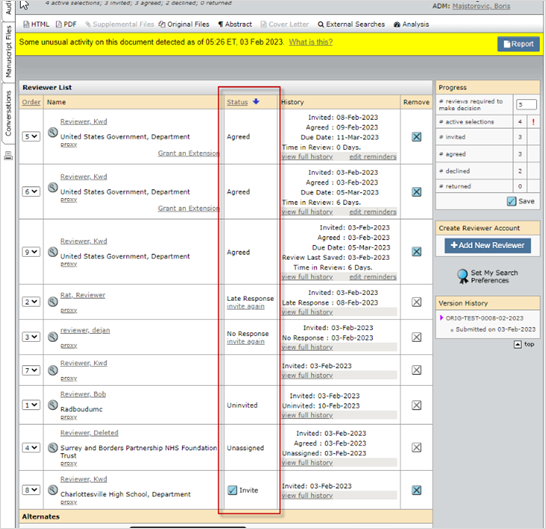
- Configuration option added to the Configuration Settings (on the admin dashboard) so user can adjust the reviewer pagination settings as needed:
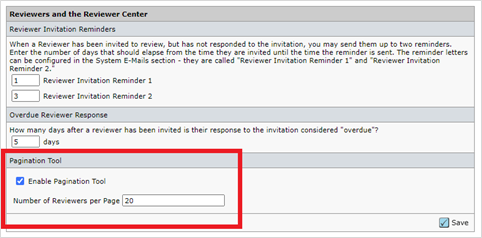
- “Invite all” button will now trigger an invitation to all reviewers on all pages (previous pagination functionality only invited all reviewers on a single page)
- If pagination is activated for the reviewer list, newly added reviewers will be added to the last page.
Cookie acceptance banner and preference management
Implemented cookie preference management for ScholarOne.
Users:
|
|
|
|
|
|
|
| Action required.
Available by default. No configuration required. |
Details & Configuration
Users are presented with a cookie banner when they land on ScholarOne page and must make their cookie selection.
![]()
Users will also be able to update their cookie preferences at any time by selecting “Manage cookie preferences” in the ScholarOne footer:
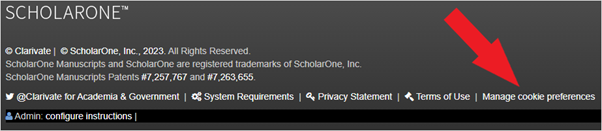
Depositing batch exports to S3
Added a new location to the Batch settings: Amazon S3 Bucket.
Users:
|
| Action required.
Available by request only. To arrange access, please contact your customer success manager or open a support ticket. |
Details & Configuration
Amazon S3 (Simple Storage Service) is a cloud-based object storage service offered by Amazon Web Services (AWS). It provides scalable storage for objects, such as files, images, and videos, and is designed to be highly available and durable. An S3 bucket is a container for storing objects within the Amazon S3 service. Buckets are used to organize and manage objects, and are identified by a unique bucket name and region.
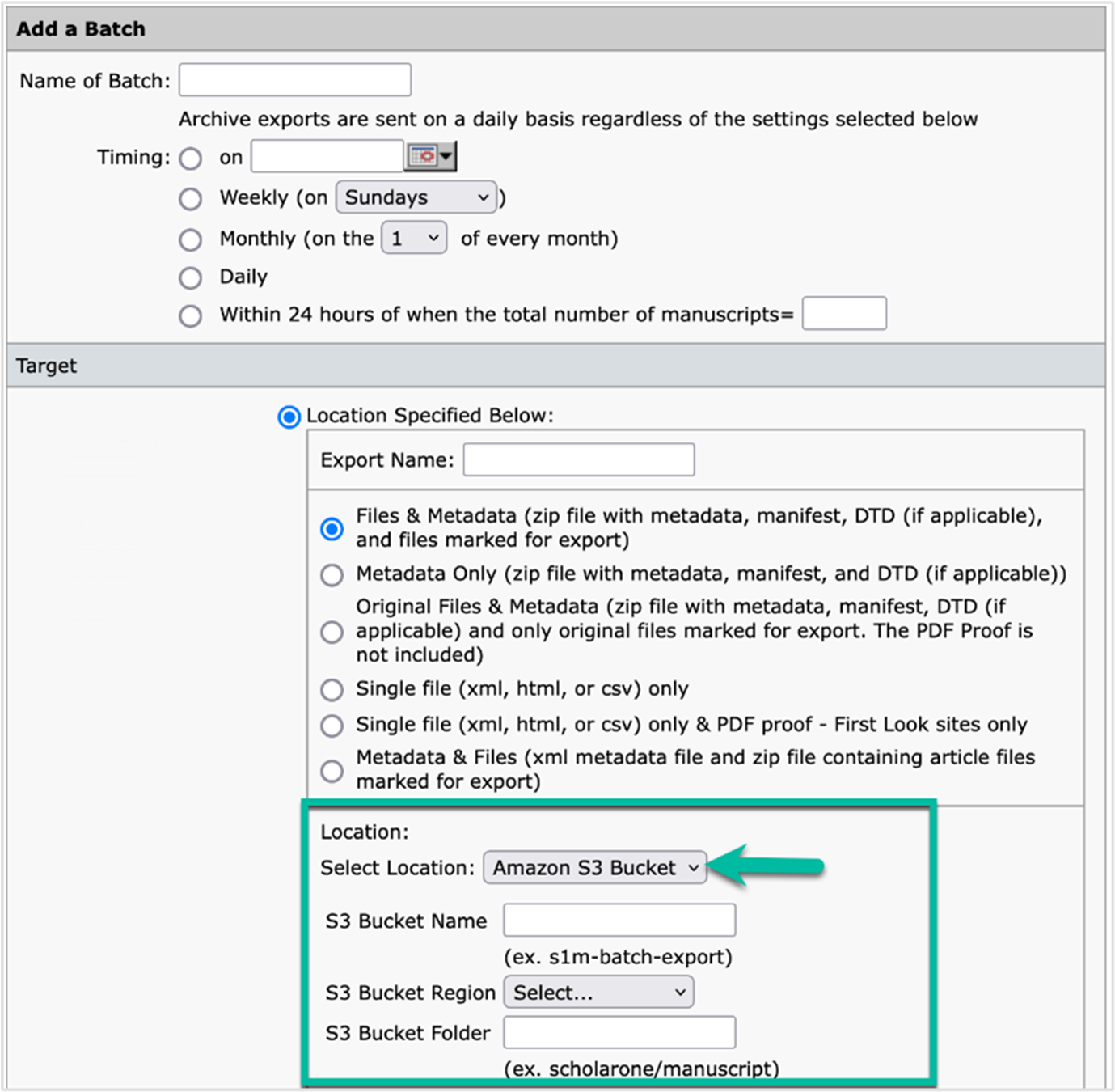
Adjusted "in review" in the manuscript header to include minutes and seconds
Updated the time “in review” area in the manuscript header to provide to-the-second timing.
Users:
|
|
|
| Action required.
Available by default. No configuration required. |
Details & Configuration
The timer at the top of the page records the time in review to the second and the timer refreshes when the page is loaded. The timer does not tick in real time on the page.
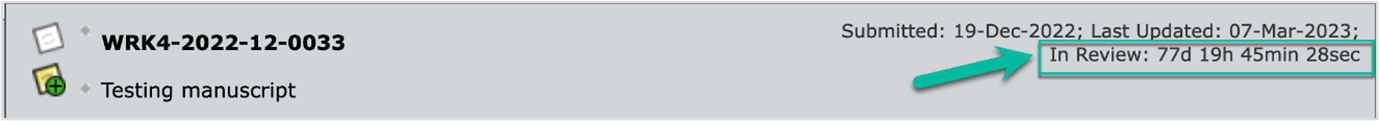
New e-mail tag: ##TASK_DECISION_AUTHOR##
Added a new email tag that pulls the decision name as configured to display to author.
Users:
|
|
|
| Action required.
Available by default. No configuration required. |
Details & Configuration
Tag ##TASK_DECISION_AUTHOR## is added to Email Templates > Document Task Fields with the description: Decision text configured to be displayed for the Authors.
The tag pulls the value as configured in Task Configuration > Recommendation/Decision or Decision task > Decision Text > Author.
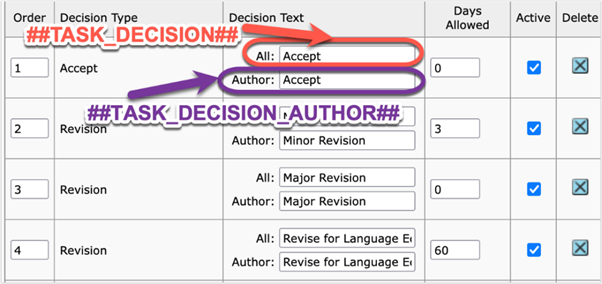
New e-mail template: Stub extension granted
Added a new email template for invited submission workflow to notify authors of stub extensions.
Users:
|
|
|
Details & Configuration
The email is located in E-mail templates > System E-mails >E-Mails for Invited Authors / MRW. This email is triggered when an extension is granted to the Author from the Author List person details:
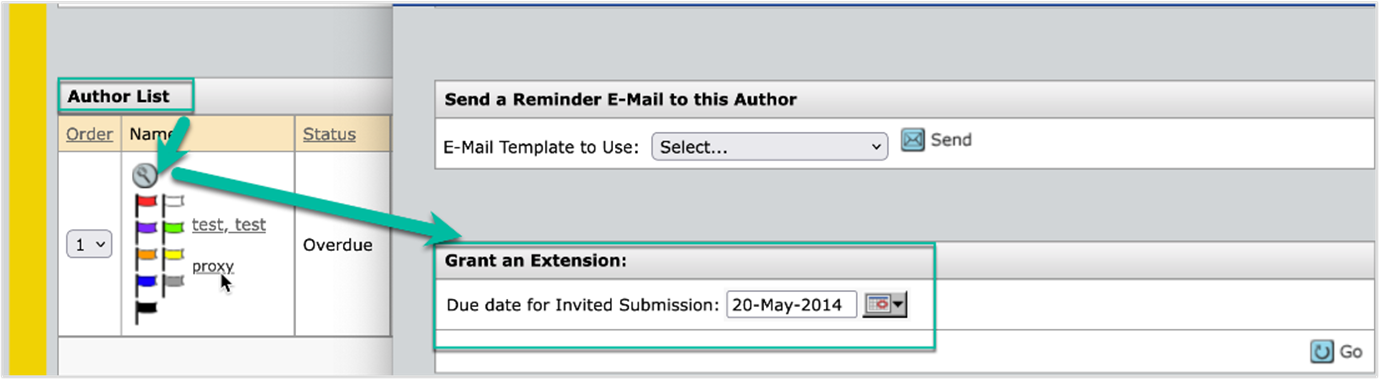
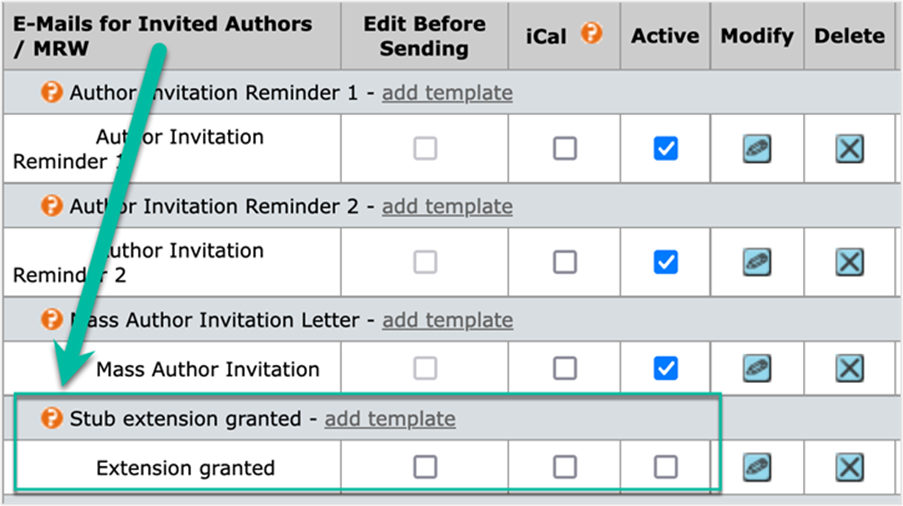
##AUTHOR_DUE_DATE## tag should be used in the template.
Publons rebrand (in progress)
Ongoing rebranding efforts to replace mentions of Publons with Clarivate/Reviewer Locator.
Users:
|
|
|
| Action required.
Available by default. No configuration required. |
Details & Configuration
Publons icon has been replaced in:
- The Reviewer Locator search results
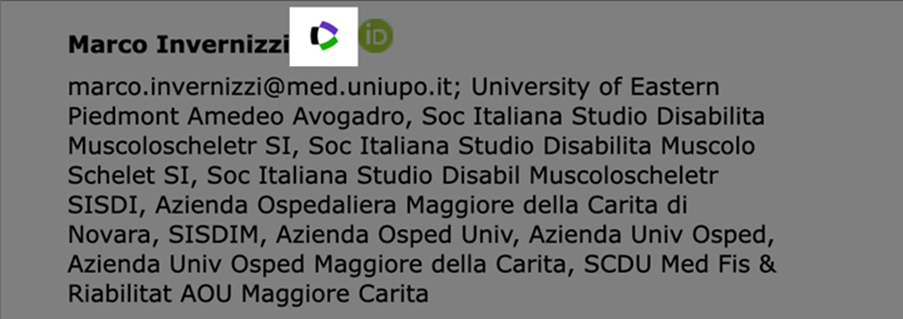
- Reviewer Center
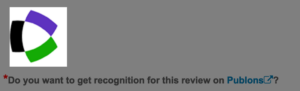
After the release, scripts will be run that will make additional rebrand changes to the following areas:
- Standard Publons opt-in question
- Wording change for “Receive Recognition on Publons” in the Review Center dashboard
- Submitted Review proof response to the Receive Recognition question
- Transparent Peer Review standard custom question
Contributor Roles Taxonomy (CRediT) manuscript information is retained when a manuscript is transferred
Updated transfer functionality so that CRediT contributions that were provided in the original submission carry over if the manuscript is transferred to another journal.
Users:
|
|
|
| Action required.
Available by default for sites configured to collect CRediT contribution taxonomy. |
Details & Configuration
CRediT information is captured for each author on the manuscript, either as optional or required for submission. Additionally, a “degree of contribution” can be optional/required with each CRediT role selected.
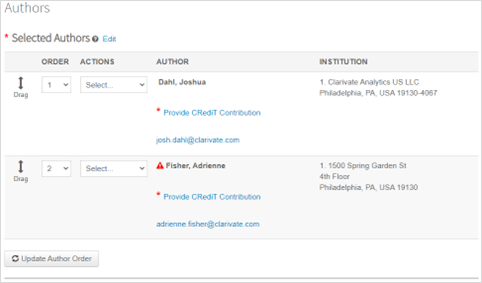
CRediT contributions can include one or more contributor roles and a degree of contribution.
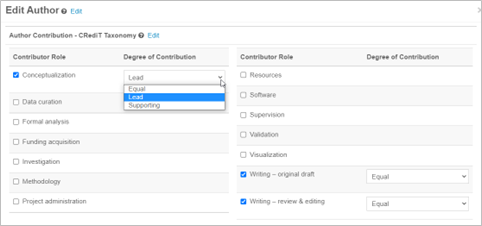
When both the transferring journal and receiving journal are configured to collect CRediT contribution taxonomy, this information is populated on the “transferred in” draft on the receiving journal if it exists on the manuscript in the “transfer from” journal.
New configuration option: Prevent unsubmission if reviews are completed
Added a new configuration option to the “Manuscript Details” configuration step to prevent manuscript unsubmission for papers with completed reviews.
Users:
|
|
|
| Action required.
Available to users with access to configuration. If you do not have access, please contact your customer success manager or open a support ticket. |
Details & Configuration
The option can be configured on the Manuscript Details step in the configuration center.
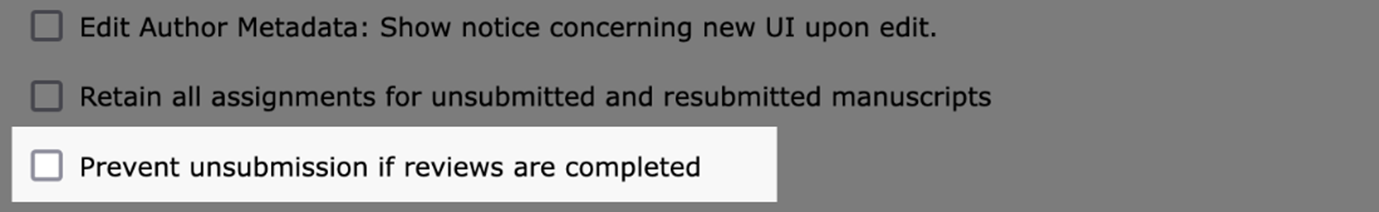
Message displayed on the Manuscript Files tab when the new configuration option is turned on and there is a score task that is not abandoned:
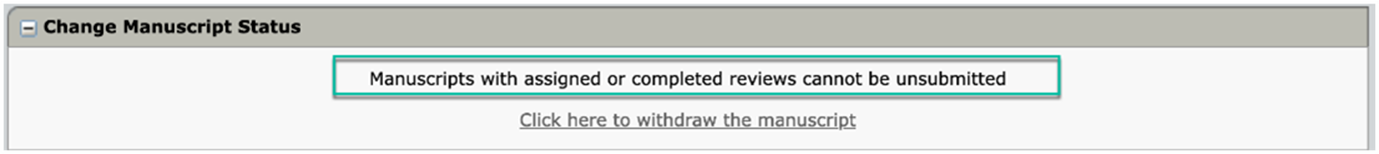
Notification Services: Uninvite Author, Unassign Author, Stub Due Date Change
Added new System Event notifications for events in invited submission workflows.
Users:
|
| Action required.
Available to users with access to Integration Center. If you do not have access, please contact your customer success manager or open a support ticket. |
Details & Configuration
- Uninvite Author: This notification is configured under System Events and it’s triggered when an Author is uninvited for invited submissions.
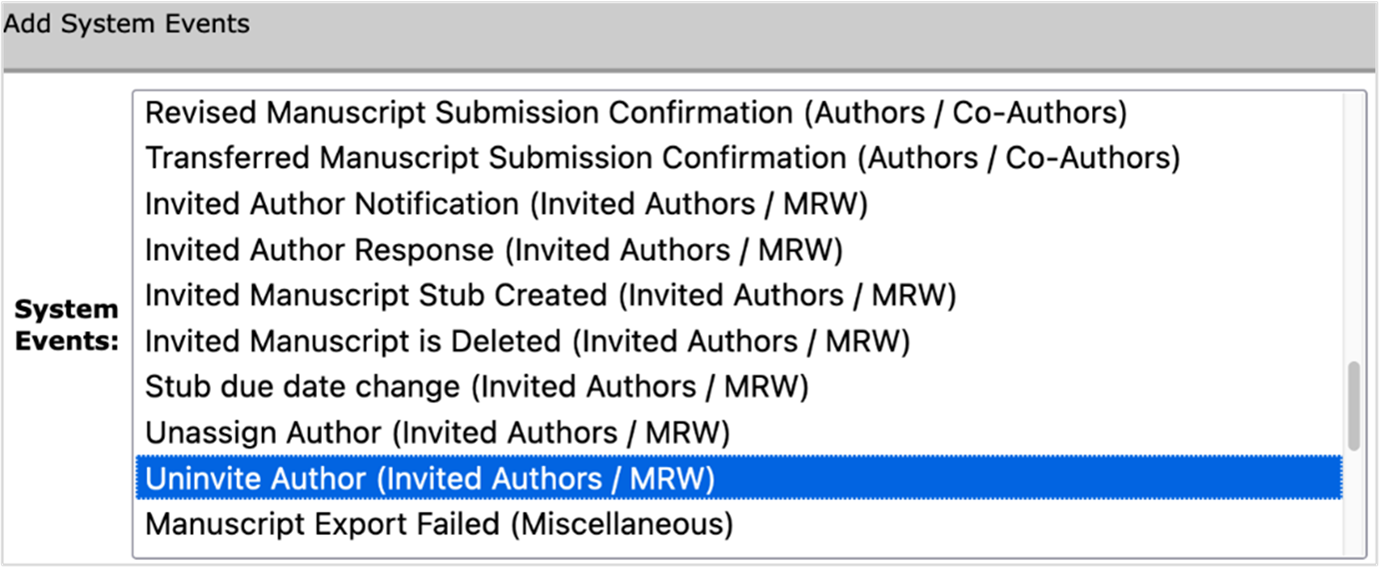
- Unassign Author: This notification is configured under System Events and it’s triggered when an Author is unassigned for invited submissions.
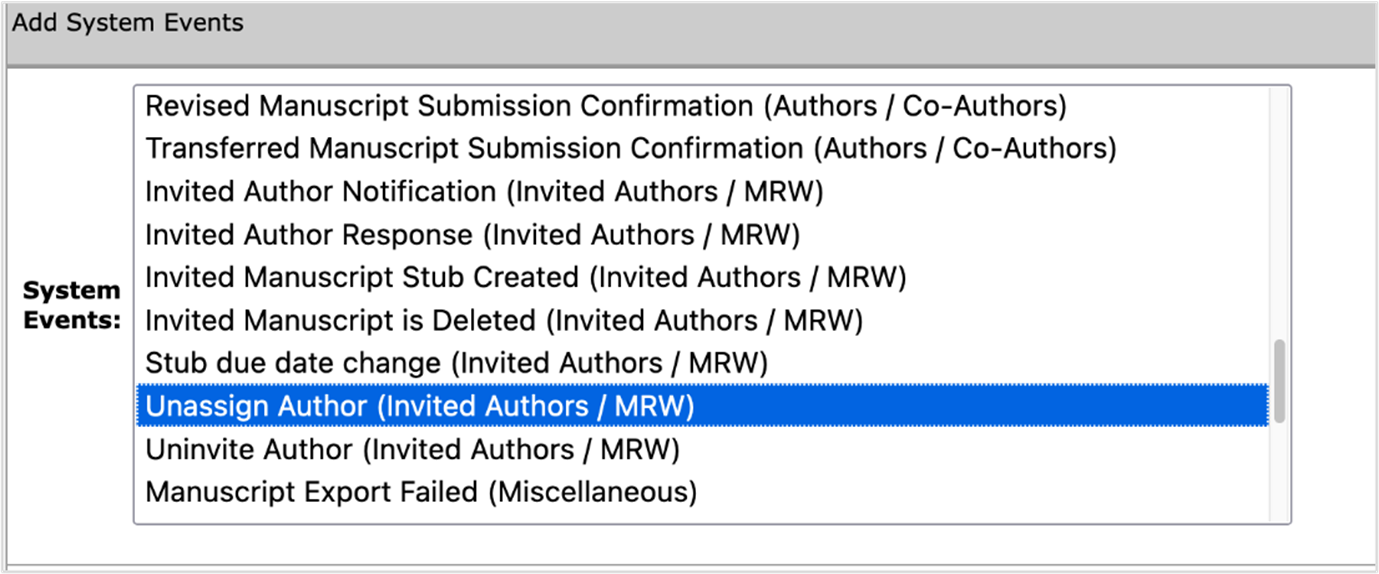
- Stub Due Date Change: This notification is configured under System Events and it’s triggered when the due date for a stub, i.e. invited submission is changed. It includes the new submission due date.
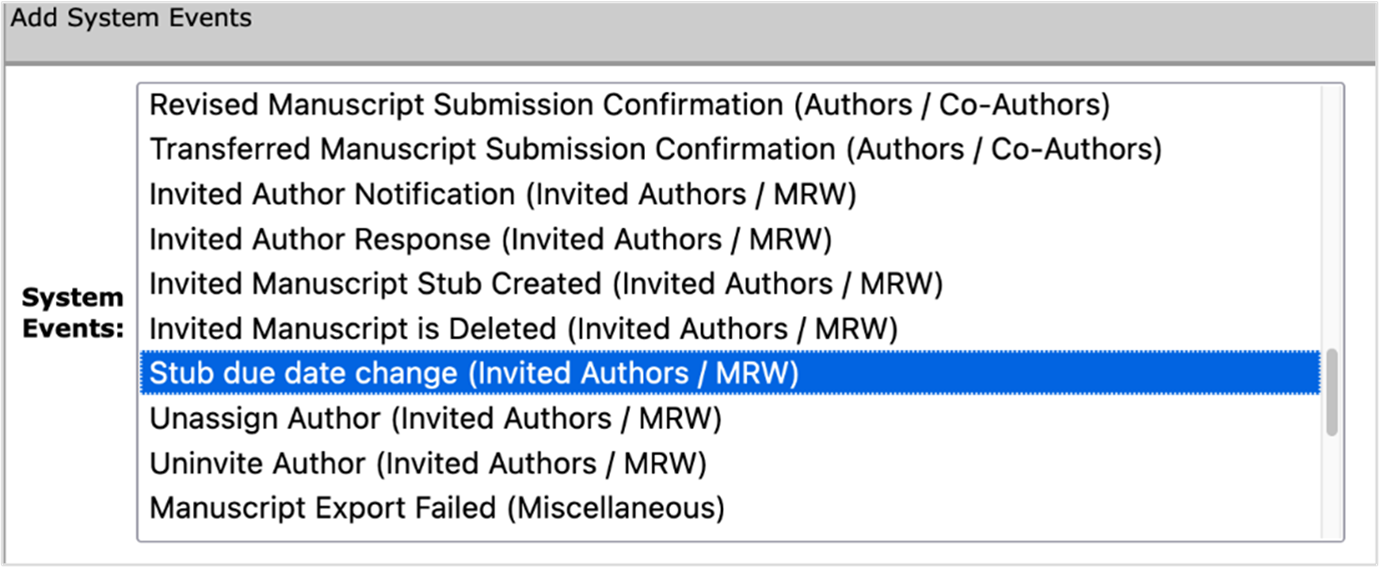
Cognos report for OA author choice publication
Added in Cognos new data fields related to Open Access and the Author Choice question responses so Publishers can track which ones are full OA and which ones are traditional (APC).
Users:
|
|
|
| Action required.
Available by default. No configuration required. |
Details & Configuration
These data fields are available under:
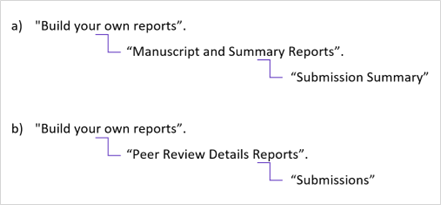
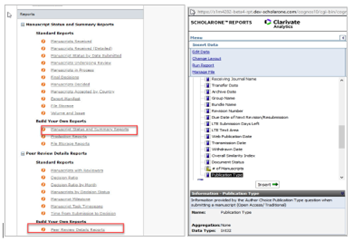
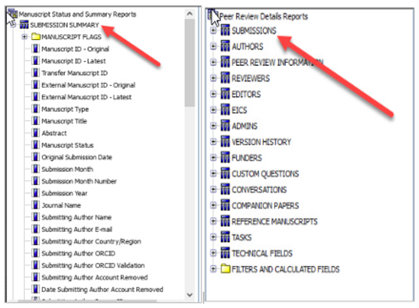
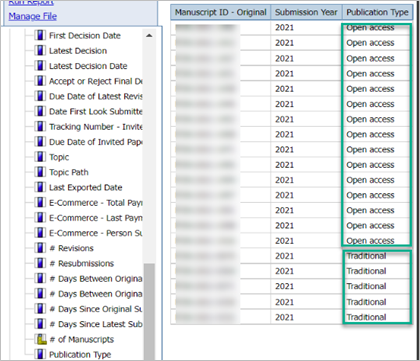
Notable Defect Fixes & Functionality Optimizations
Note: ScholarOne deploys a number of patches and hotfixes between releases, ensuring that our users experience constant improvements to the platform. Many of these are driven by internal teams to optimize processes and therefore do not affect workflows. If you have questions about any of these changes, however, please reach out to Support.
- Ithenticate error message.
- Resolved an issue related to unhandled iThenticate error code message where plagiarism checks were stuck in pending status.
- FTP to SFTP upgrade.
- Update from FTP to SFTP export server.
- Resolved an issue with Automatic batch export not consistent with manual export.
- Submission integration.
- Resolved an issue with EPS files correctly rendering in the PDF proof.
- Manuscript submission.
- Resolved an issue with Latex files not displayed in HTML and PDF proof in manuscript revision.
- Resolved an issue related to image files not converting to PDF during the manuscript submission.
- Funder Registry.
- Resolved an issue with Upload FundRef RDF registry file – FundRef entries with <broader> tag not ingested.
- Resolved an issue with inconsistency in FundRef data processing.
- Users accounts.
- Web services- Inactive user account results will not return in API getPersonInfoFull
- Resolved an issue when system displayed an error message “your profile needs to be updated” when no missing required information in user’s account.
- Reviewer Locator- resolved an issue when adding a person from Reviewer Locator list that does not have e-mail.
Already available in ScholarOne
The Duplicate Submission Check tool using upgraded search engineering is now widely available after completion of the testing phase.
If interested, please reach out to your Customer Success manager to provide you with more information.
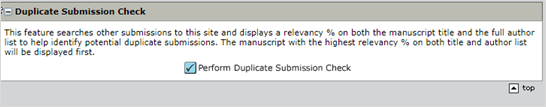
Coming soon in ScholarOne
Unified ScholarOne login via Web of Science
In the coming year, ScholarOne will be integrating with Web of Science’s identity provider (1P) to offer a single login for ScholarOne users.
- ScholarOne users can create or use an existing Web of Science (1P) account, to which they can link one or more of their S1M accounts
- Once accounts are linked, a user will only need to log in using 1P credentials to gain access to their S1 accounts
- All ScholarOne accounts across sites and publishers can be linked to a single Web of Science account – meaning that a ScholarOne user will only need one set of credentials to access all their ScholarOne accounts
In coming months, through a phased rollout, ScholarOne will begin enabling the “Log in using Web of Science” option on journal sites, which will offer a SSO solution to S1M end users. This log-in is similar to other social log-ins one would use elsewhere (e.g. Google or Facebook), utilizing the Web of Science’s freemium account as the point of authentication.
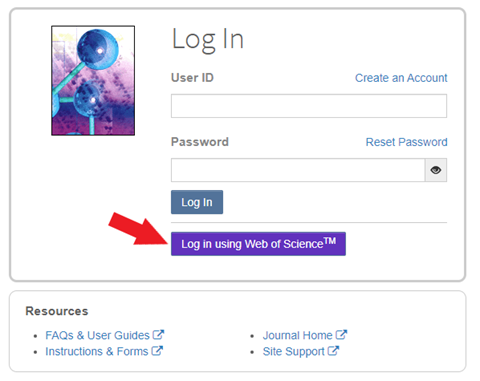
This log-in method will be launched as optional and will provide pathways to either register a new Web of Science account or log in with an existing one. From there, the authentication process will prompt users to validate and link an existing S1M account. This can be done on every site for which a user has a ScholarOne account.
NOTE: This is the first phase in a multi-phased plan for a full migration of the ScholarOne authentication process to a single unified account. For more information on plans and timelines, please contact your customer success manager or your usual ScholarOne contact.