ScholarOne Manuscripts Q1.2022
Google Analytics Support
In order to support our customers in their marketing initiatives, ScholarOne will now enable publishers to use Google Analytics to collect data on how users interact with the ScholarOne platform. We will support both UA and GA4D IDs for Universal Analytics and Google Analytics 4 properties, respectively.
For more information on Google Analytics and the different data models offered, please visit the Google Analytics support pages. A detailed summary of the differences between UA and GA4D properties can be found here.
Users
- Admin
Action required
Some configuration required, reach out to your usual ScholarOne contact.
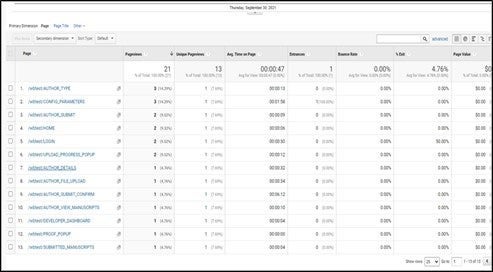
Google Tag Manager Support
ScholarOne will also enable the use of Google Tag Manager to support Publishers and Journals collecting data on their users’ interactions with the platform.
Google Tag Manager is a tag management system (TMS) that allows users to update measurement codes and related code fragments quickly and easily as tags on a website or mobile app. Once the small segment of Tag Manager code has been added to the project, analytics and measurement tag configurations can safely and easily be deployed from the GTM web-based user interface.
Users
- Admin
Action required
Some configuration required, reach out to your usual ScholarOne contact.
Details & Configuration
Google Analytics and Google Tag Manager, while separate platforms are meant to be used together. The code properties to feed information to Google Analytics can be set up without any planned use of Google Tag Manager, but the use of GTM ultimately makes tag management easier for the end-user.
ScholarOne Resources & Updates
The new ScholarOne Resources & Updates is intended to provide in-app support with standard help articles and FAQs that will assist users in finding quick answers to questions around the use of the ScholarOne system. The Resources & Updates will also offer in-app guides for those learning how to use ScholarOne, as well as product updates and announcements.
Users
- Author
- Reviewer
- Editor
- Admin
Available by default. No configuration is required.
Details & Configuration
The ScholarOne Resources & Updates will be located at the bottom right-hand corner of S1M pages.
The Resources & Updates includes sections:
- Product Updates
- Common Questions & FAQs
- Training Resources
- Contact Us

Custom Manuscript Flags
Added the ability to create custom flags, which can be managed and maintained at the portal or individual site level.
Users
- Editor
- Admin
Action required
Some configuration required, reach out to your usual ScholarOne contact.
Added a new section below Flag a Manuscript or Account on the Manuscript Details
- They function the same as regular flags.
- Can be configured and managed at the portal which would be inherited down to individual journals (default).
- Checkbox to allow child sites the ability to add their own custom flags.
- Icons will be resized to 12×12 pixels upon upload.
- Only supports jpg, gif, or png file types.
- A flag name is required to create the flag.

They appear in their own section of the Flag This Manuscript table as shown below:
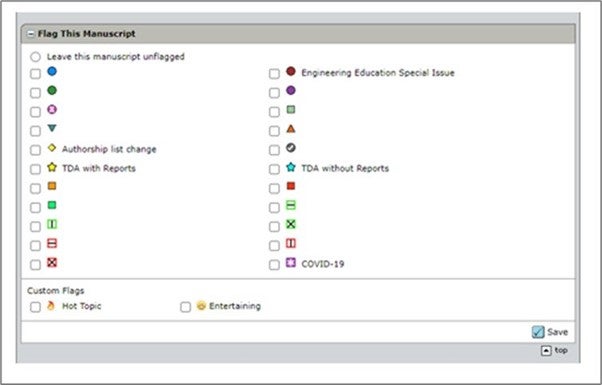
Reviewer On the Fly Redesign
To help reduce the creation of duplicate accounts and to make the process for adding new reviewers more intuitive, we redesigned the process for adding reviewers.
Users
- Editor
- Admin
Action required
Client/Full – config permissions required to customize settings or contact ScholarOne Support.
The current Create Reviewer Account window:

Will be replaced with a new Add New Reviewer button:

The User will now see a new pop-up window with new entry fields which are configurable but at a minimum these 3 fields are required:
- First Name
- Last Name
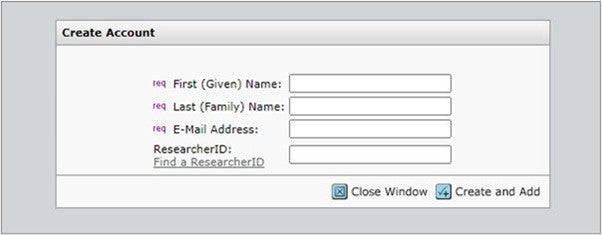
The fields required by default are shown below on the Manuscript Details step.
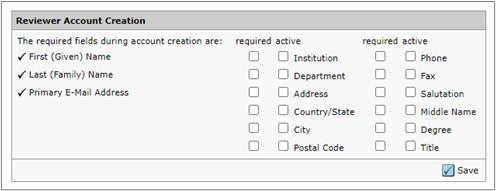
For the authors preferred/non-preferred list, those reviewers who do not have the ![]() next to their name will no longer have a checkbox for adding the reviewer. They will now have a
next to their name will no longer have a checkbox for adding the reviewer. They will now have a ![]() button that, once clicked, will provide a pop-up.
button that, once clicked, will provide a pop-up.
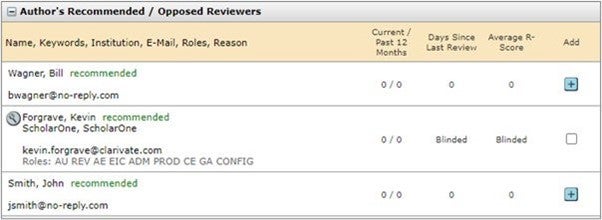
This pop-up will list any potential duplicate accounts if found.
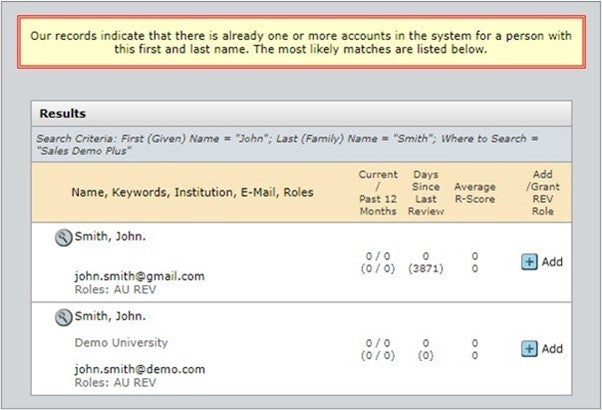
If no potential duplicates are found. The user can simply create and add the reviewer.
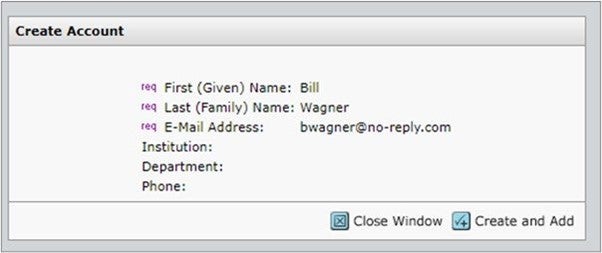
API: New getAttributeList (v1)
New API to retrieve all configured attributes for a single site.
Users
- Developer
Action required.
To receive these notifications, you must be a ScholarOne Web Services client and may contact Support to enable and configure them for your account.
Details & Configuration
Sample Call:
https://mc-api.manuscriptcentral.com/api/s1m/v1/configuration/full/attributelist?&site_name=salesdemoplus
- Site_name: can only be a single site and not a portal
- Includes an active/inactive status for each attribute element
- Includes attribute type (document, person, file (designation))
- Only pre-populated lists are included (no free text entries are included)
- Attribute Type Name: As configured
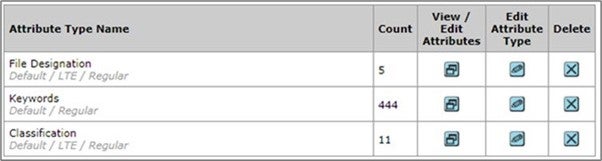
- count: Total number of attributes linked to the Attribute Type
Sample Output:
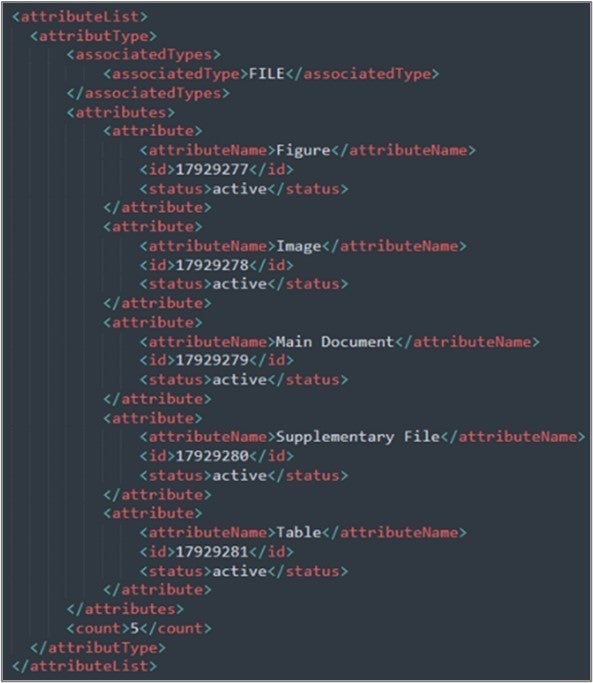
Note
ScholarOne regularly deploys API (s) enhancements to ensure that our user’s experience is constantly improved. Most of these improvements require no configuration from the end-user; these are driven by internal teams and developers to optimize processes and do not affect workflows If you have questions about any of these changes, however, please reach out to Support.
API: New getEditorList (v1)
New API to retrieve all available editors for a single site.
Users
- Developer
Action required.
No configuration is required if you are an existing ScholarOne Web Services client. If you are not a ScholarOne Web Services client and you want to learn more about using this API, please reach out to your Account Manager.
Details & Configuration
- Max of 1,000 results
- Error when too many results are returned
- Only includes primary Institution
- Ignore users with staff flag
- Ignore inactive users
- Ignore users with an expired Editor/EIC role
Optional parameters:
- &role_type
- &role_name
Sample Output:
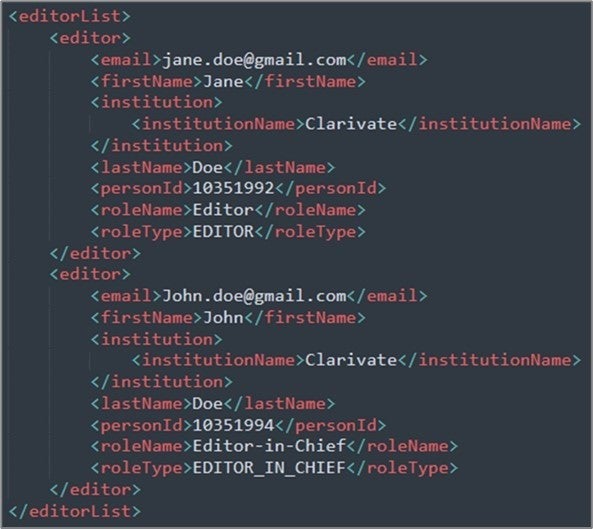
API: New getChecklistByName/getChecklistByID (v1)
New API to retrieve all configured checklists for a single site.
Users
- Developer
Action required.
To leverage the use of this API, you must be a ScholarOne Web Services client and will need to upgrade to v4. If you want to learn more about using this API, please reach out to your Account Manager.
Details & Configuration
Sample Calls:
CheckListByName:
https://mc-api.manuscriptcentral.com/api/s1m/v1/submissions/full/checklistsByName/documentids?_type=xml&site_name=salesdemoplus&ids=’12345′
CheckListByID:
- Supports both documentIDs and submissionIDs
- Separate calls to distinguish between checklistByName if using a name parameter or checklistById if using ID parameter.
- Supports both checklist and additional fields.
- checklist questions will use element
- additional fields questions will use element
- Answer type of label is not included
Optional parameters:
- &task_name
- &detail_name
- &question_name
- &task_id
- &detail_id
- &question_id
Sample Output:
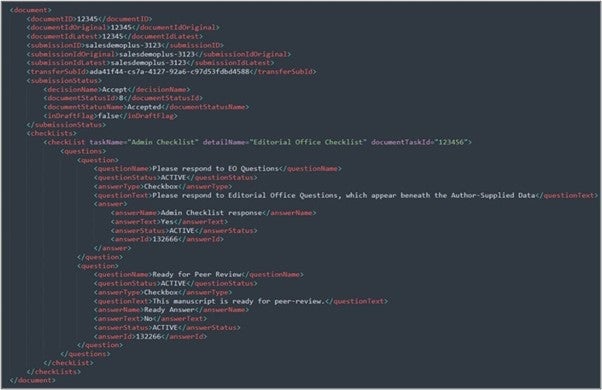
API: Updated getIDsByDate (v4)
Added new optional parameters and filters as well as some new fields around transfer metadata.
Users
- Developer
Action required.
To leverage the use of this API, you must be a ScholarOne Web Services client and will need to upgrade to v4. If you want to learn more about using this API, please reach out to your Account Manager.
Details & Configuration
Configuration details are listed below.
Sample Call:
- If the portal site is used – return IDs for all sites in the portal.
- If more than 1000 document IDs are returned an error will be given.
Optional Parameters:
- Defaults to finding on datetime_added (Created date)
- Optional parameter -> &criteria=datetime_added (same as default)
- Optional parameter -> &criteria=datetime_submitted (submitted date)
- Optional parameter -> &criteria=datetime_transferred (document_article_transfer -> transfer_date)
- Optional parameter -> &criteria=datetime_withdrawn (document -> datetime_withdrawn)
- Optional parameter -> &criteria=datetime_deleted (document -> date_time_deleted)
- Optional parameter -> &criteria=datetime_related_modified
Optional filters:
&document_status=
- DOCUMENT_STATUS_DRAFT
- DOCUMENT_STATUS_REVISION
- DOCUMENT_STATUS_SUBMITTED
- DOCUMENT_STATUS_RESUBMITTED
- DOCUMENT_STATUS_APPEAL
- DOCUMENT_STATUS_DECISIONED
- DOCUMENT_STATUS_WITHDRAWN
- DOCUMENT_STATUS_ACCEPTED
- DOCUMENT_STATUS_INVITED
- STATUS_TRANSFERRED_OUT
- STATUS_TRANSFERRED_IN
- STATUS_FIRST_LOOK
- STATUS_TRANSFERRED_IN_PENDING
- STATUS_TRANSFERRED_IN_ISSUE
Sample Output:
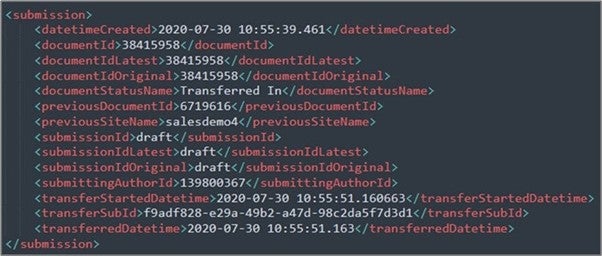
API: Updated getPersonInfoFull (v4)
Added site short name to the output. This can be used at an individual site level or the portal level.
Users
- Developer
Action required.
To leverage the use of this API, you must be a ScholarOne Web Services client and will need to upgrade to v4. If you want to learn more about using this API, please reach out to your Account Manager.
Details & Configuration
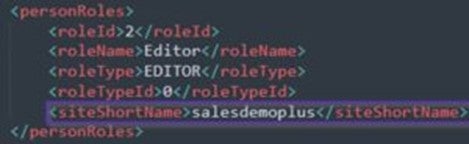
API update: getReviewer Info
For the scenarios where files are attached to a reviewer report we will be adding “fileRecipient” as a subfield of “reviewerFiles” to be able to identify if the files attached to a reviewer report are open to the “Author and Editor” or to the “Editor only”.
Users
- Developer
Action required.
To leverage the use of this API, you must be a ScholarOne Web Services client and will need to upgrade to v4. If you want to learn more about using this API, please reach out to your Account Manager.
Notifications: New Notification Area for Checklists, Additional Field and Custom Question changes
New notification area to track changes to checklists, additional fields or custom questions.
Users
- Admin
- Developer
Action Required
To receive these notifications, you must be a ScholarOne Web Services client. To learn more, please contact Support.
Details & Configuration
- New Area to handle Custom Questions, Checklists and Additional Field question changes.
- Only custom questions that have the “Include in AOM notification subscription list” checked will appear in this list.
- If a change is detected to the question, a notification will be triggered.
- Submission custom question changes will only trigger once the manuscript has been submitted.
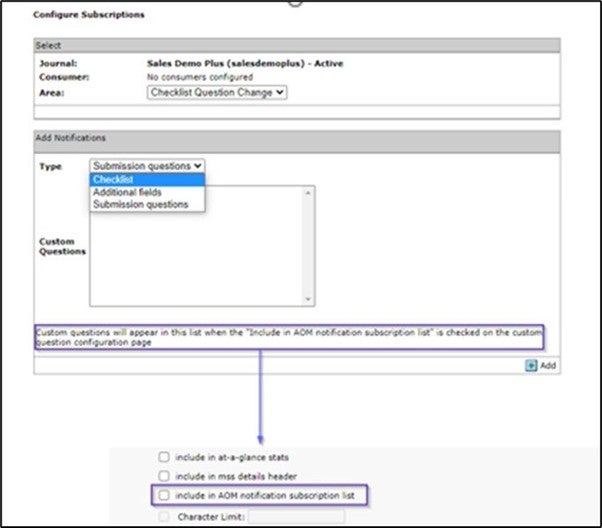
Notifications: Updated Task Status Change Notification
The Task Status Change notification will now include the taskStatusName of the notification.
Users
- Admin
- Developer
Action Required
Visible to all existing Web Service clients. If you are not a Web Service client and want to learn more, please contact your Account Manager.
Details & Configuration
The name of the task will now appear in the payload notification as taskStatusName.
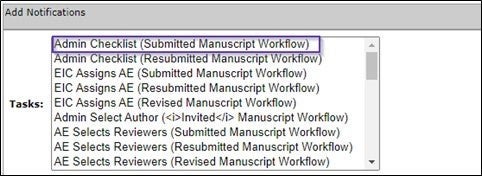
Performance Update to RightsLink (CCC) Integration
To achieve faster response times, better security, and general infrastructure improvements, Copyright Clearance Center (CCC) is moving all their APIs to Amazon Web Service’s (AWS’s) API Gateway. With this release, ScholarOne has updated our integration with CCC to accommodate this migration.
Users
- Admin
- Author
Available by default. No configuration is required.
Details & Configuration
- Integration updated using new ID and key for ScholarOne’s access to CCC/Rightslink API(s) and AWS API Gateway
- ScholarOne API calls revised to use a new set of endpoints provided by CCC
UAD Configuration Report to Cognos
To help journals and publishers manage their processes for misconduct and ethics issues, ScholarOne will now offer a new UAD Configuration Details Report. The report will show the UAD activation status and sensitivity settings for UAD-recorded events (high, medium, low level) across all journals.
Users
- Admin
Available by default. No configuration is required.
Details & Configuration
UAD Configuration Detailed Report will be available under Standard Reports at the portal level.
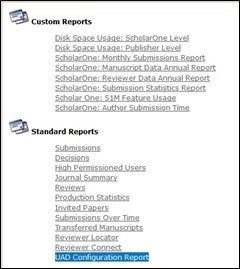
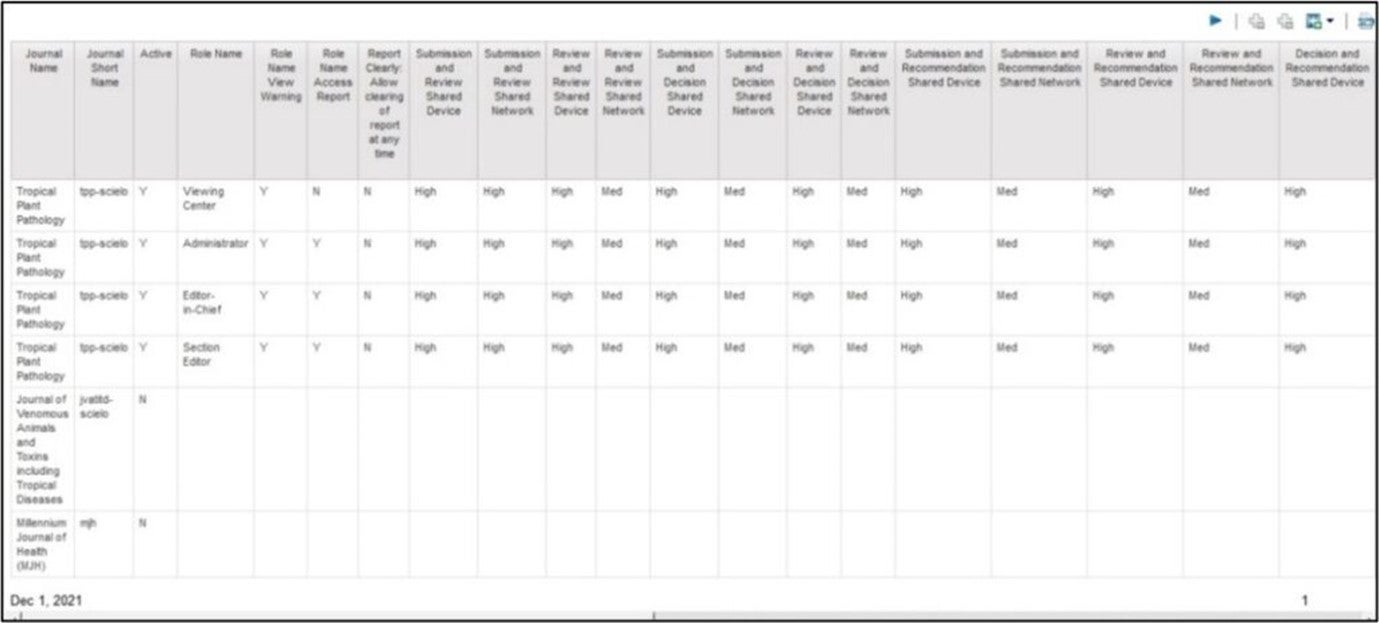
UAD activation settings
To turn on Unusual Activity Detection on your site, please contact Support at s1help@clarivate.com.
Security Updates
ScholarOne continues to refine and work on the protection and integrity of Publisher and Journal data with the aim of increasing the security level of the Journals that use ScholarOne Manuscripts. As part of our commitment to make ongoing security improvements, the following updates are included with the release:
- New guidelines for Instructions & Forms uploads and removal of files with personal data
- XSS (cross-site scripting) encoding
- Regular purging of expired reset-password links
Users
- Admin
- Author
Available by default. No configuration is required.
Details & Configuration
- Instructions & Forms uploads: Any files uploaded to the Instructions & Forms section should be screened by journals to ensure that they do not contain personal or sensitive user data. Files that had been uploaded to the Instructions & Forms section that contained sensitive user data have been removed from public access from all journals on which they were found. If a journal needs to retrieve a copy of this type of file for any reason, please contact Support with the request.

Notable Defect Fixes & Functionality Optimizations
Note
ScholarOne deploys a number of patches and hotfixes between releases, ensuring that our users experience constant improvements to the platform. Many of these are driven by internal teams to optimize processes and therefore do not affect workflows. If you have questions about any of these changes, however, please reach out to Support.
System Issues
- Author tries to upload -not configured file type for Data Extraction- error message is not listed.
Resolved an issue with submission prefill in which if an Author attempted to upload a restricted file type, no error message would appear. - Production Checklist can be completed.
Resolved an issue in which the production checklist could not be completed and instead returned an error when trying to move into the next task. - Number of Manuscripts in ‘Transferred Manuscripts Awaiting Submission’ and ‘Manuscripts Awaiting Author Approval to Transfer’ updated after action on the manuscript.
Resolved an issue in which the number of manuscripts in ‘Transferred Manuscripts Awaiting Submission’ and ‘Manuscripts Awaiting Author Approval to Transfer’ queues were not updating correctly after a manuscript moved out of the queue.
System Performance
- Timeout Gateway not happening when Advanced User Search is performed.
Optimized the Advanced User Search option for reviewer searches to prevent periodic page timeouts. - Opening Email from Audit trail.
Resolved an issue in which users were experiencing slow load times when opening emails from the audit trail.
ORCID
- Configuration of ORCID returning log-in page.
Resolved an issue in which entering ORCID member credentials in client config were returning users back to the login page. - ORCID connects with a Reviewer account.
Resolved an issue where Reviewers were unable to associate their accounts and their credentials to their ORCID profile.
RightsLink Integration
- Rightslink An error “Estimation is Unavailable. Please fix submission errors described at the top of the page” not displayed on Review & submit page.
Fixed an error message (“Estimation is Unavailable. Please fix submission errors described at the top of the page.”) appearing to the Author on the “Review and Submit” submission page after making changes to the manuscript type. - Rightslink task for Authors performs correctly.
Fixed an issue impacting Authors while submitting on Rightslink task.
For more information, please contact
ScholarOne Product Support
s1help@clarivate.com
Call 888 503 1050 (US) or
0800 328 8044 (UK)
Monday 12:00am ET – Friday 8:30pm ET