Scientific and Academic Research
Connecting data, solutions and expertise so that research institutions can thrive
Listen to our podcast episode on research integrity
Connecting data, solutions and expertise so that research institutions can thrive
Listen to our podcast episode on research integrity
Deliver innovative and impactful research outcomes by equipping your institution with trusted data, flexible solutions and unbiased expertise.

Clarivate empowers researchers, libraries, university leaders, government leaders and publishers to advance projects from discovery to dissemination and to implement evidence-informed strategies for success.
Research discovery and referencing
Research platforms and workflow tools your research teams need to successfully contribute and advance their field.
Research funding and analytics
Actionable intelligence to confidently implement successful strategies throughout the research lifecycle.
Publisher solutions
Publisher-neutral data, workflow solutions, and expert teams help you build stronger relationships with the research community.
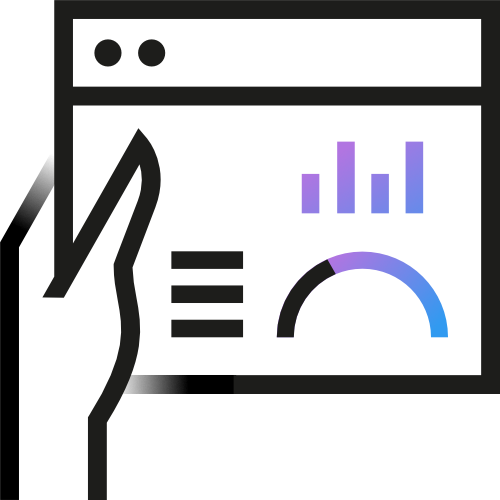
Clarivate’s Institute for Scientific InformationTM has provided objective guidance on research integrity and best practices for responsible research evaluation since 1964, and works with the community to develop new metrics and evaluation methodologies.
Web of Science Core CollectionTM
Uncover hidden connections between ideas in the world’s most trusted citation database.
Maximize the results of limited research time with a single search that returns diverse outputs across the research lifecycle.
Find the right journal for your research and publishing needs across 250+ disciplines.
Save time with a reference manager that helps you stay organized, collaborate with peers, and prepare manuscripts easily.
Simplify your research with a web-based reference manager that is easy to teach, learn and use.
InCites Benchmarking & AnalyticsTM
Make confident decisions about your research strategy with a flexible research evaluation tool that helps you easily analyze trusted data.
Win a larger share of available research funding using the most comprehensive global source of opportunities with built-in communication tools for researchers.
Showcase faculty expertise with a research information management solution that helps you measure and demonstrate success.
Get answers and guidance across the evidence-to-action lifecycle, or quickly populate your business intelligence systems with trusted data.
Stay abreast of the latest changes in funding and policy with authoritative, editorially independent news, analysis and commentary.
Make confident decisions with transparent, publisher-neutral journal data.
Simplify journal management with a flexible, trusted workflow solution.
Manage submissions, peer-reviews and content for any size conference in one place.
Market to the right audience by targeting the world’s most impactful researchers and published authors.
Web of Science Reviewer Locator
Find, screen, and connect with reviewers faster.
Web of Science Reviewer Recognition Service
Recognize the commitment of your reviewer community.
Make confident decisions with transparent, publisher-neutral journal data.
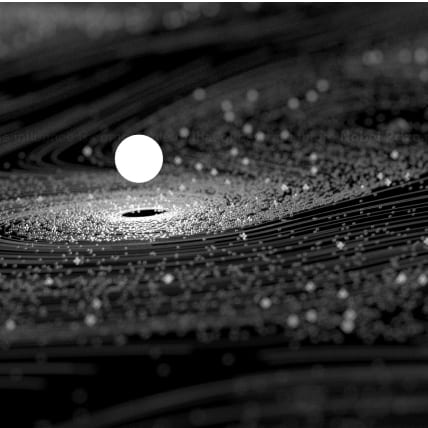
Applauding the elite group of people behind innovative contributions to global research
Based on quantitative and qualitative results from the Web of Science high-quality data, our recognition programs applaud researchers for their contributions to innovation in science, social science and citation analysis.