Know why an article has been cited
Web of Science provides the most trustworthy way to measure an article’s impact in the scholarly community: the Times Cited count. This article-level metric reflects the number of times an article has been cited by another article indexed in Web of Science Core Collection. While it has always provided a simple-to-understand, standardized measure of impact, it did not explain why other authors were influenced by other citing articles—until now.

In this release, we are proud to announce that not only are we measuring how many times it has been cited but now we can also describe why it has been cited.
Using the citation classifications assigned to newly published articles as part of our enriched cited references feature, we have aggregated mentions to this article based on the author’s intent.
- Background—previously published research that orients the current study within a scholarly area.
- Basis—references that report the data sets, methods, concepts and ideas that the author is using for her work directly or on which the author bases her work
- Discuss—references mentioned because the current study is going into a more detailed discussion.
- Support–references which the current study reports to have similar results to. This may also refer to similarities in methodology or in some cases replication of results.
- Differ–references which the current study reports to have differing results to. This may also refer to differences in methodology or differences in sample sizes, affecting results.
Web of Science has been expanding citation context data since the enriched cited references feature launched in April 2021 with selected back content. To date, citation context data is available from for articles from over 75% of journals in the Web of Science Core Collection, and this coverage will continue to expand. Because authors can cite any previously published research, this Citing Items breakdown will be available across the entire Web of Science Core Collection.
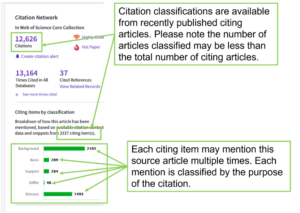
For the article above, the Citing items by classification breakdown shows that most authors have cited it as background information. If you wanted to see the other articles that influenced how their experiment was structured, you could click on basis. To see how other authors compared their work to this work, select support or differ.
When you click on the citing items assigned to a specific classification, you will see the citing articles and each in-text mention associated with the selected classification. Each in-text mention will include a brief snippet of the author’s exact words used when citing this source.

Sort by citation use
Are you searching for articles that would serve a specific purpose such as general background information on a research topic where you need a quick overview or looking for a different way to structure your research? Now you can sort search results based on how they have been most frequently cited using the new Citation Class sort.

Better management of marked lists
This release introduces a redesigned display of marked lists in a single page designed to manage your multiple marked lists more easily. To reach this expanded listing of your previously saved marked lists, sign into your personalized account to access this page using the Marked List link in the top header and select My marked lists.
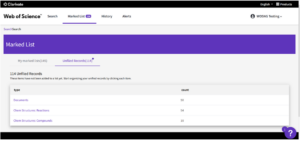
If you wish to organize Unfiled Records, you may view them sorted by type (Documents, Chem Structures: Reactions, or Chem Structures: Compounds) by simply clicking on the type. (Note: Chem Structures are only available for customers who subscribe to chemistry searches in Web of Science Core Collection or Derwent Innovation Index).
You can also organize your Unfiled Records by adding them to a marked list. Simply open to Unfiled Records by type (ie, Documents), select the desired records you wish to file, and then click on “More” to have the option to either Copy or Move the selected records. Copying records will leave the original record in the Unfiled Records area whereas Moving the record will delete the original record from Unfiled Records after it has been moved into the selected Marked List.

To manage your previously saved marked lists, click on My marked lists. Your previously saved items are now displayed in a page view so that you can easily:
- view previously saved records (sorted by type or previously saved marked list) in a single glance
- find a previously saved list with new search and sort capabilities
- delete multiple lists at a single time
- make edits to existing lists names or descriptions
- create a new marked list
The page will display the most recently modified marked lists first. To change the sort order, simply click on the arrowhead. You may sort the list by saved marked list name, date last modified, type of content, and number of items in the marked list.
Conversely, you may search to find a previously saved marked list by name. Simply enter the characters contained in the name, and the marked lists that match the search terms will surface to the top of the list.
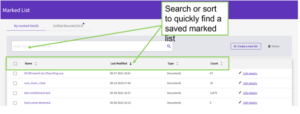
Each user is allowed to save 50 marked lists. If you have finished a project, you can sort or filter to find one or more lists that are no longer needed and then use the checkboxes to delete them.
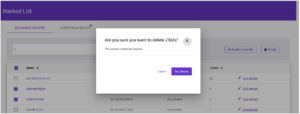
Also, you can edit the details (name and optional description) if desired by clicking Edit details to update a marked list name or description to something more meaningful.
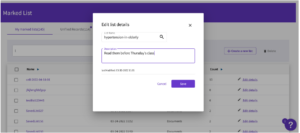
Create new marked list
You may wish to Create a new list from this page as well. Once added, it will be accessible from the search results page along with other previously saved lists.
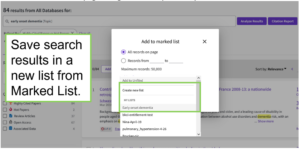
Thank you for your support and feedback. Together we will bring a better Web of Science to all.
The WoS Product Team