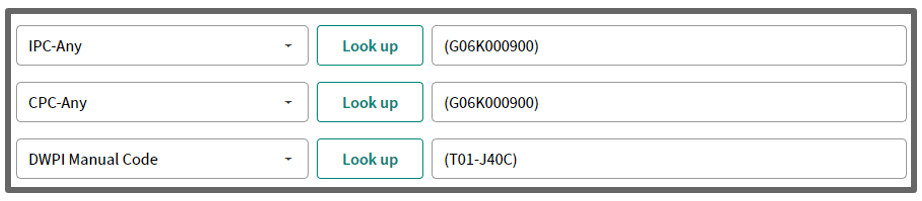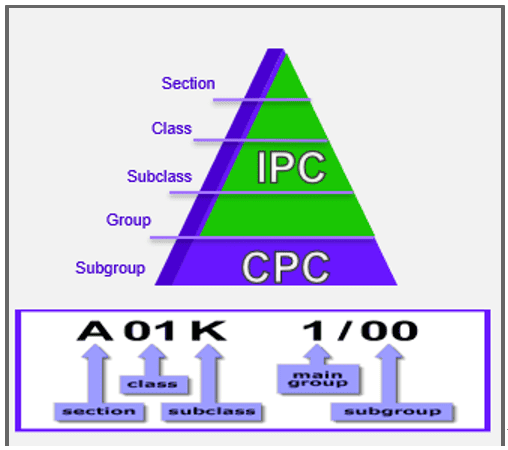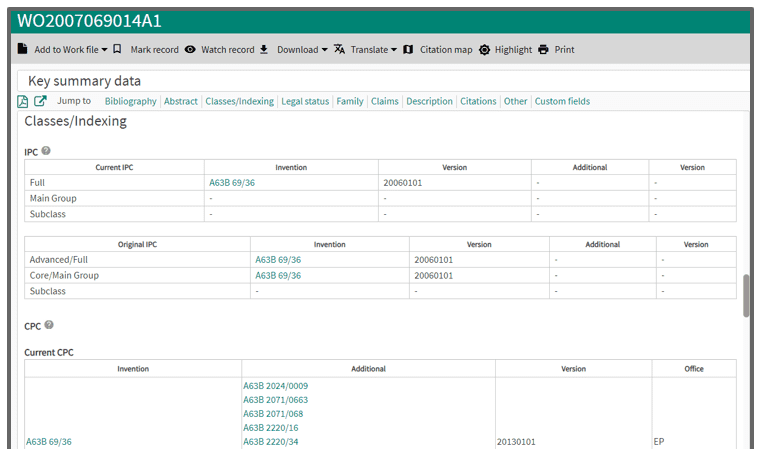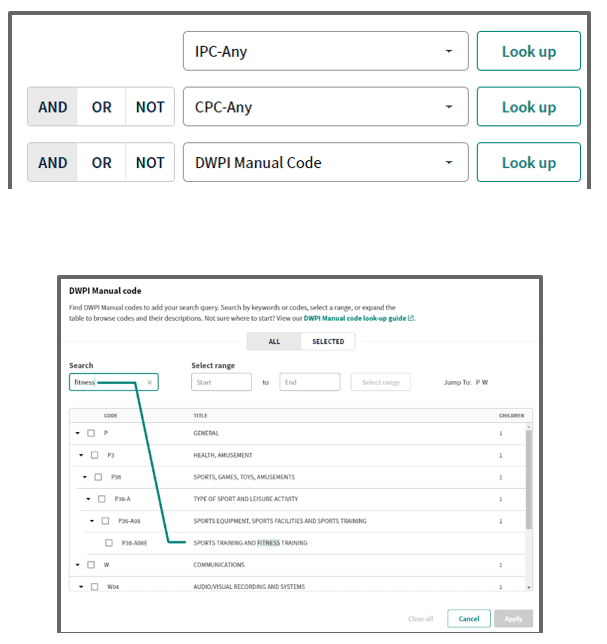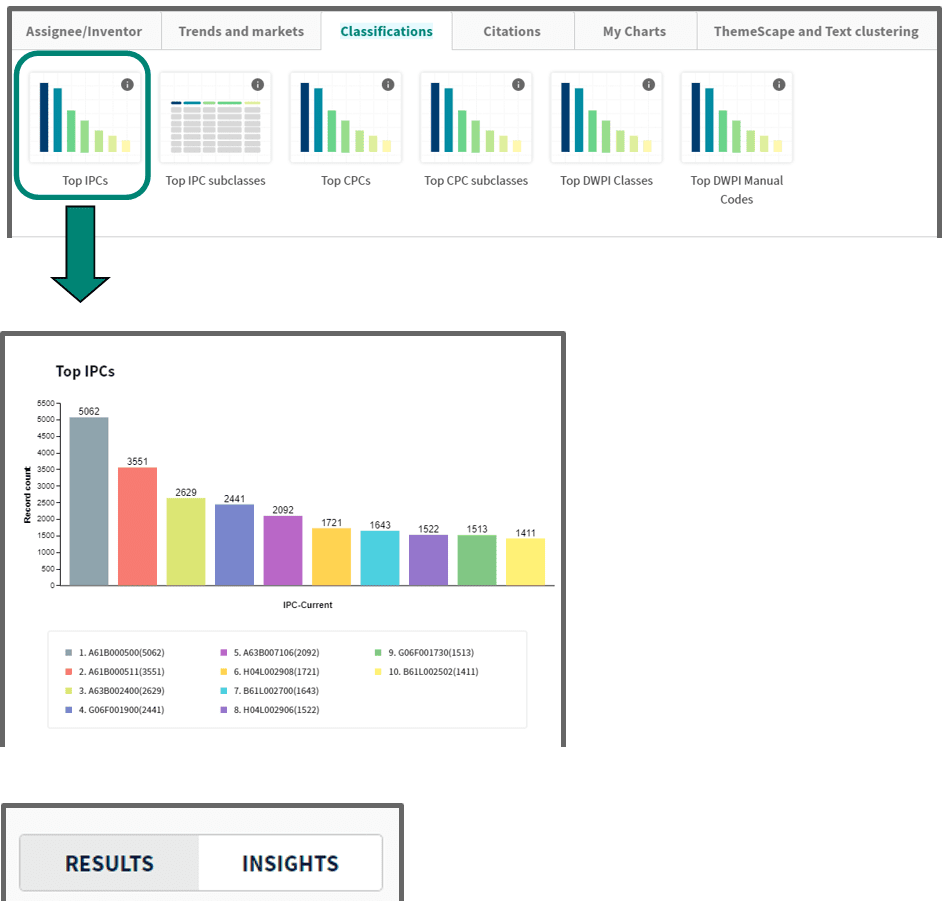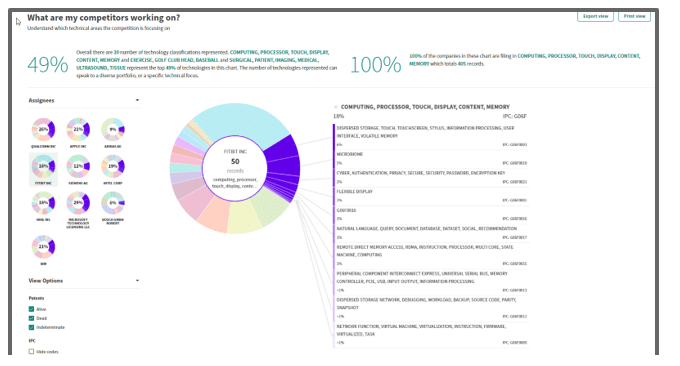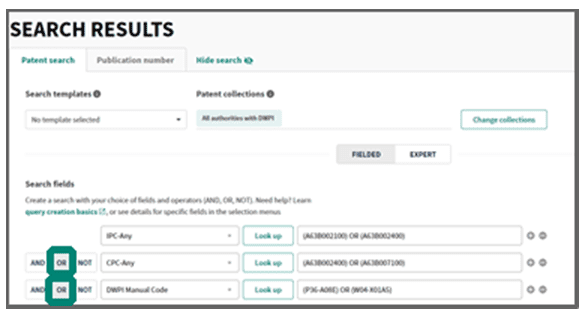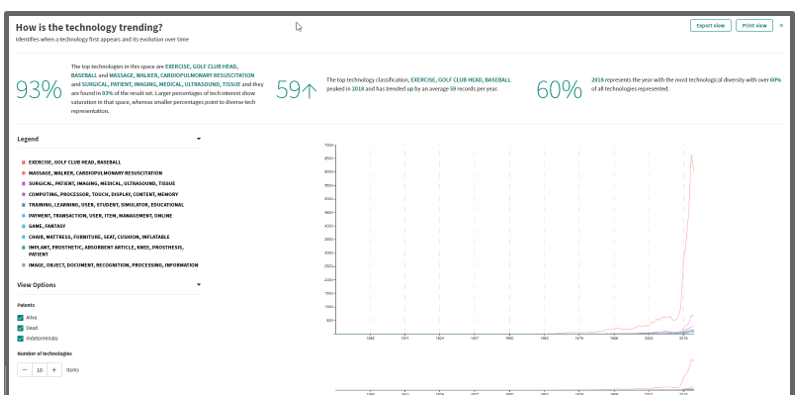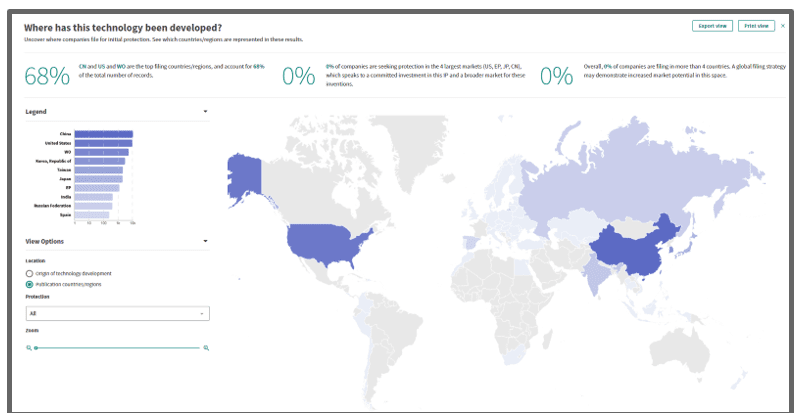Patent classification codes made easy
Here the major classification you can use in Derwent Innovation
International Patent Classification (IPC)
- Administered by WIPO and used in over 100 countries
- Classifies patents into 8 main subject areas,
and can optionally be used at a Core or Advanced level
Cooperative Patent Classification System (CPC)
- Developed by the EPO and USPTO to create a
common system for US and European patents
- Provides a more specific, detailed version of IPC
DWPI Manual Codes
- A unique, proprietary system applied consistently by subject specialists
- Classifies all patents into 20 categories with clear, easy to read English-language definitions
In Derwent Innovation you can also use US Class, F terms and FI codes and DWPI Class