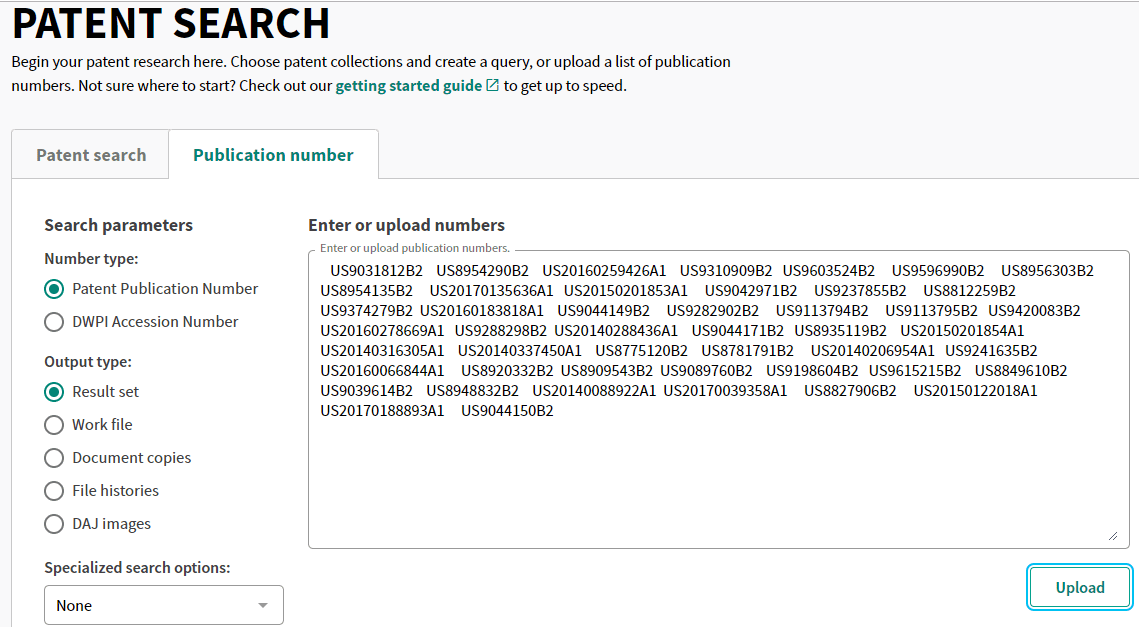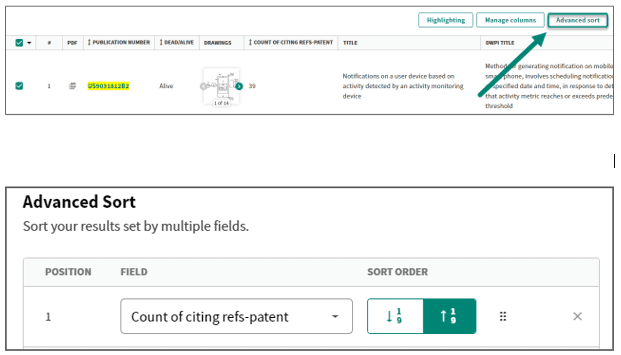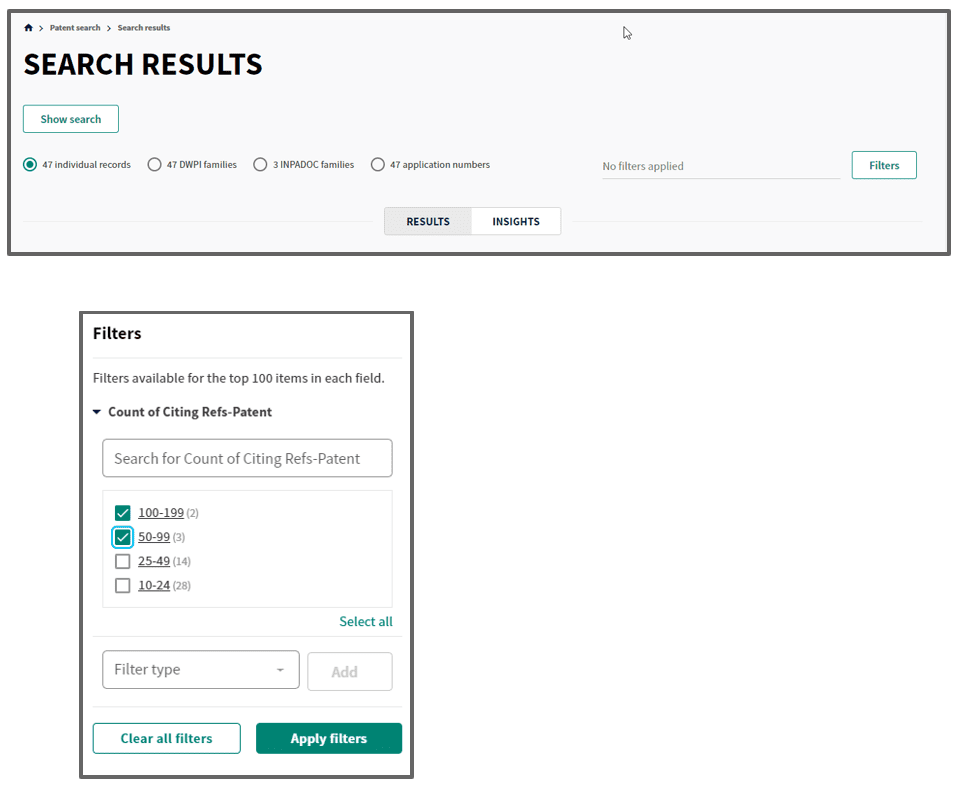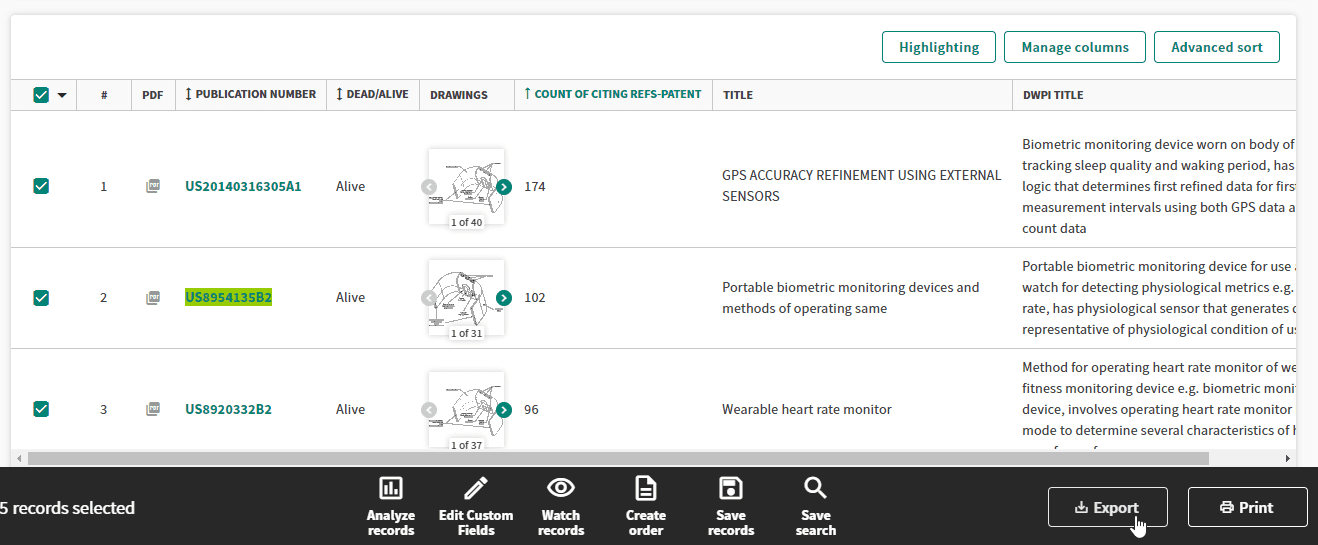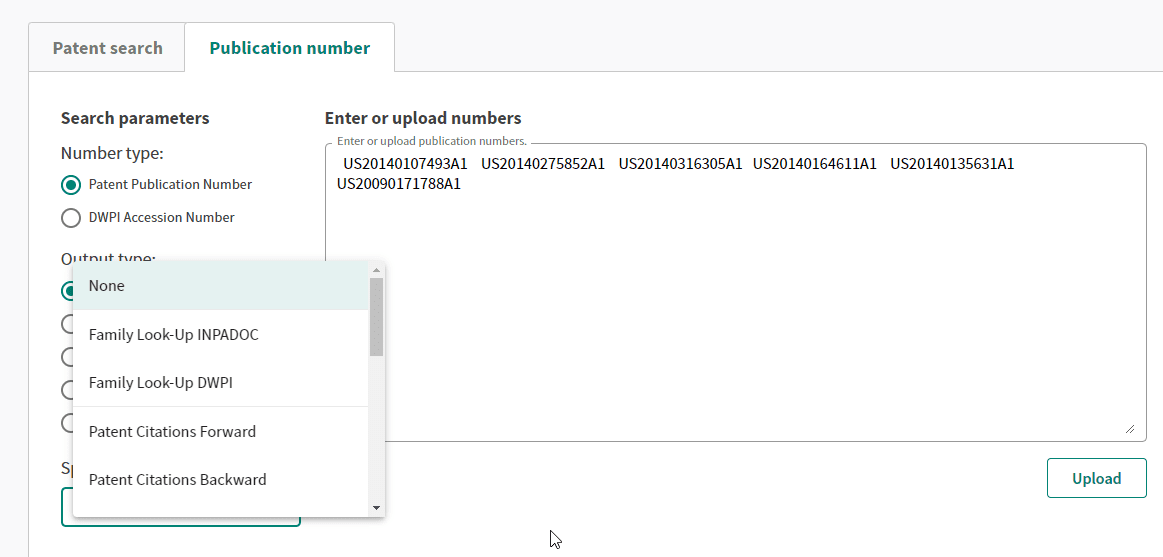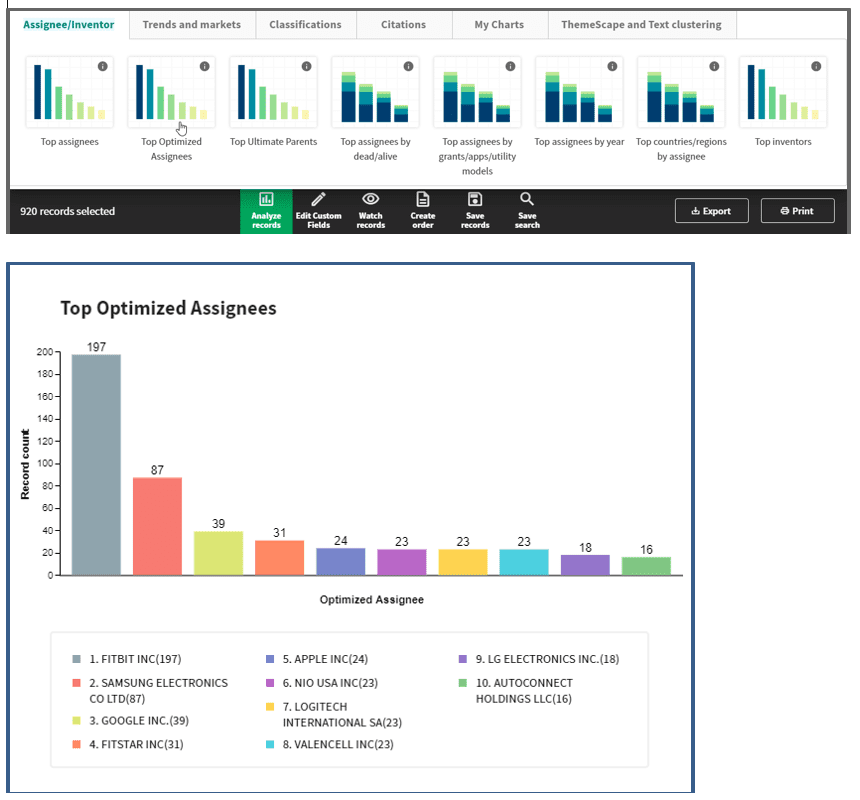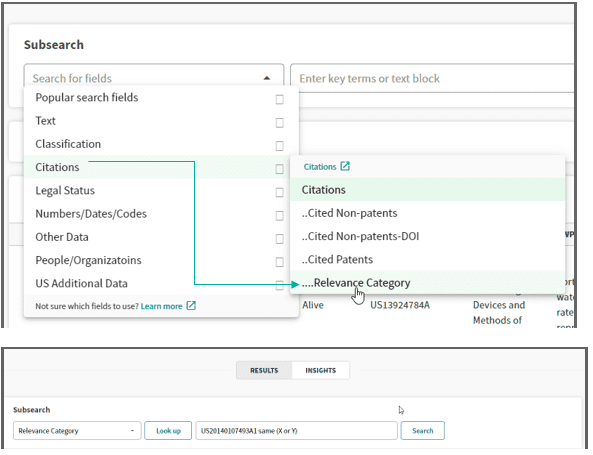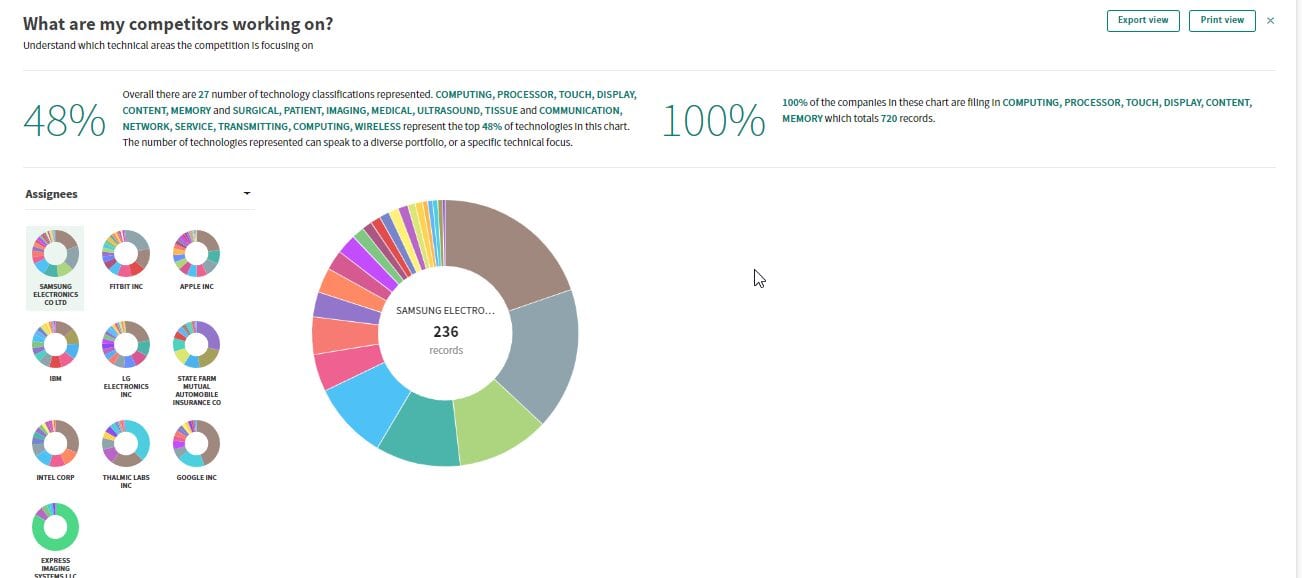Where does the value in a patent portfolio lie?
Are there protection gaps?
Are there candidates for licensing, litigation, or sale?
Derwent Innovation can help you maximize the value of your patent portfolio. Built-in tools help you quickly perform citation analysis to identify licensing opportunities.