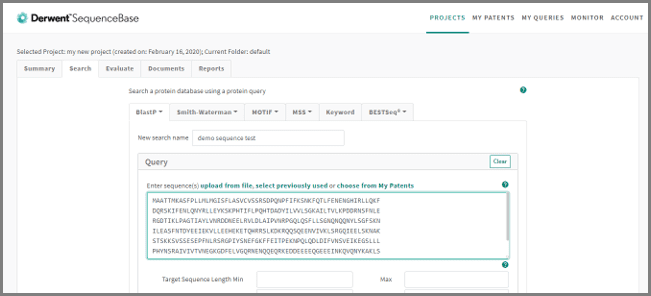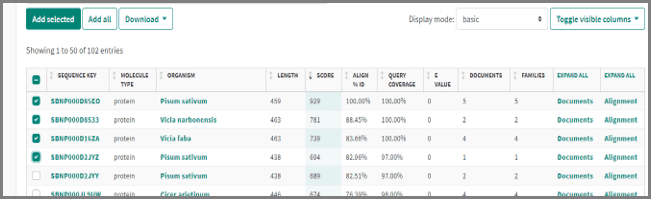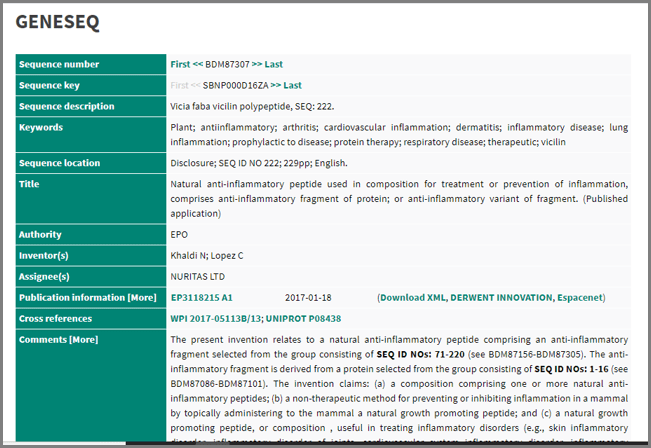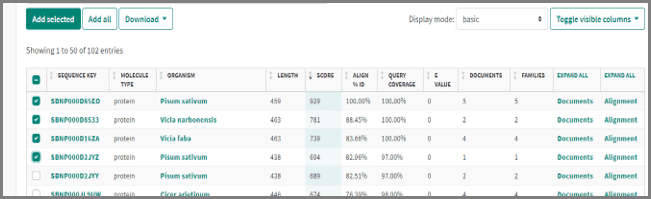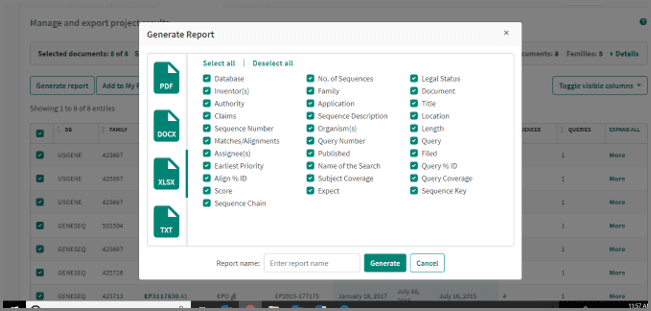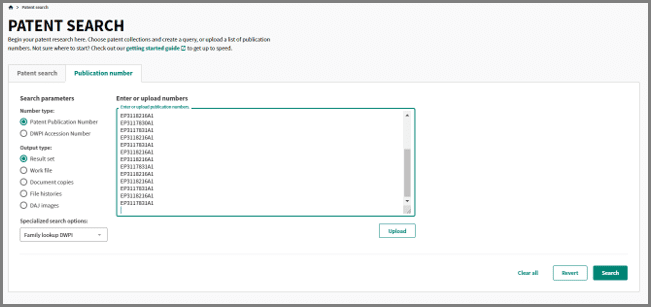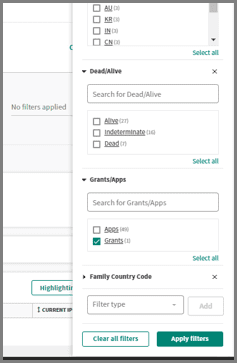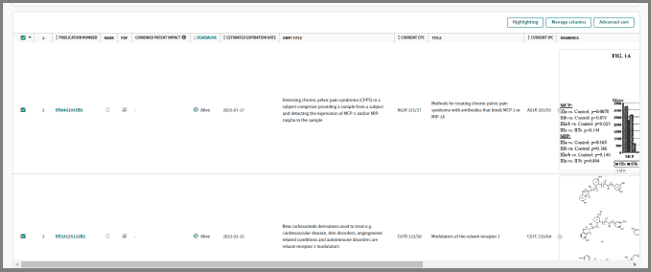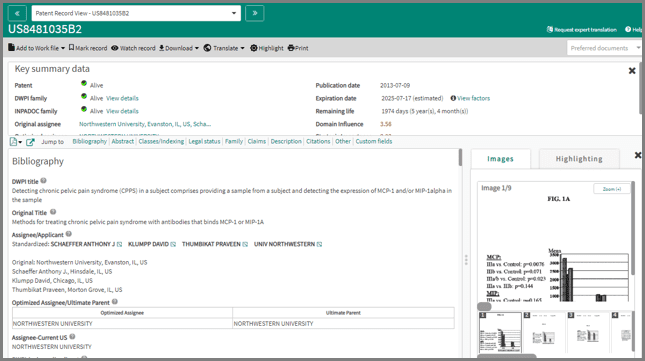Locate patents which contain a biological sequence of interest in GENESEQ
Identify patents related to your biological sequence
The SequenceBase platform includes a choice of sequence homology search options, including BLAST and an optimized Smith-Waterman algorithm.
- From the Search screen, select the type of sequence search you want to perform
- Enter a sequence into the Search box
- Click Search to find patents which contain your sequence or similar sequences
You can change the default settings if required:
- Algorithm parameters: Change the cut-offs or increase the number of results displayed
Additional Search options: Include text terms or change which sequence databases you search